Hyperwallet Registration
When you click on Sign up for Hyper wallet from the bank account registration, you will be directed to the following page.
Select the account verification method and valid code.

You will asked to enter a valid code. Please enter the Pin Code found below Sign up for Hyper wallet on the previous page, and then press the continue button.

After entering, you will be asked to specify the account type. Please select an option that suits your environment.
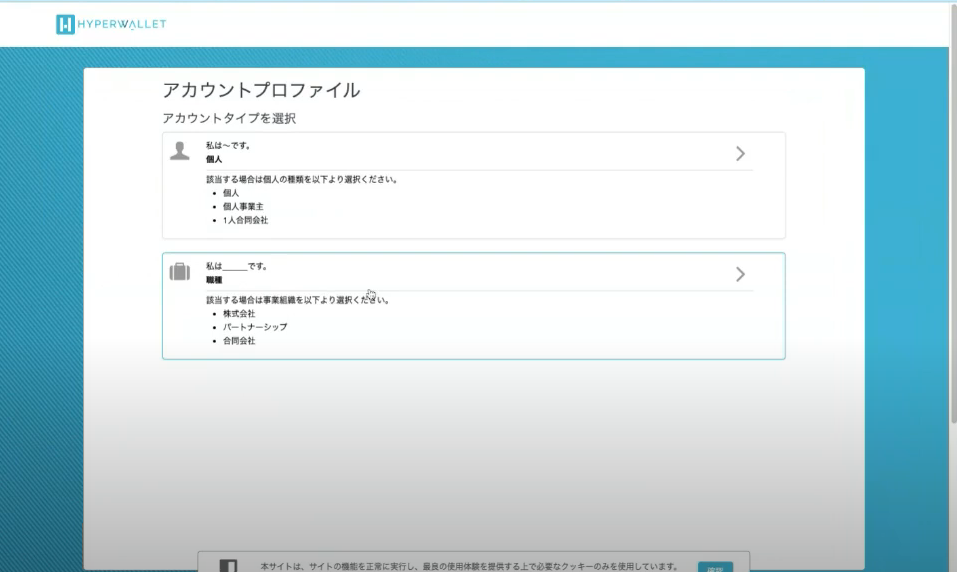
When you select a profession, you will be asked to enter profile information. Please enter your corporate information, company address, and so on.
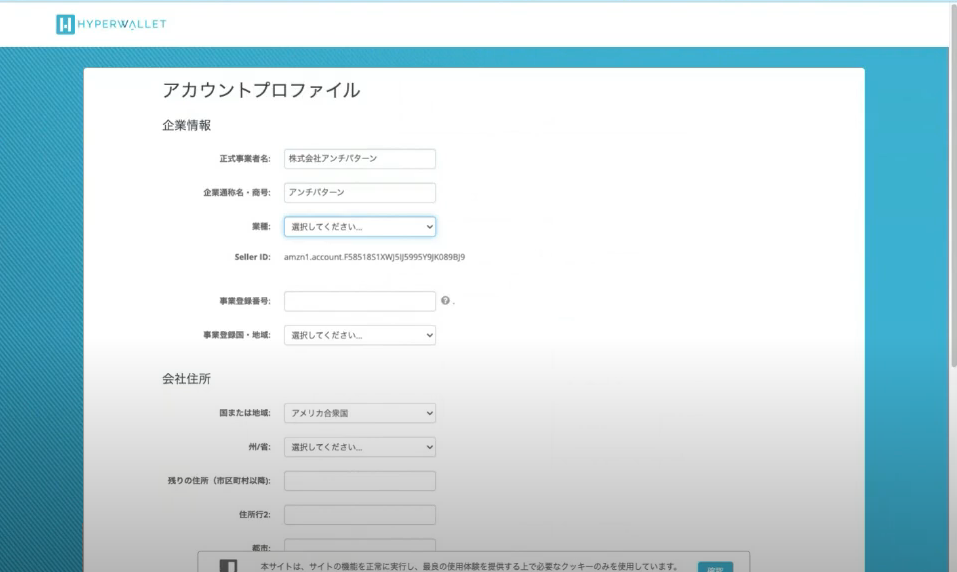
After entering the contents, please press Continue.
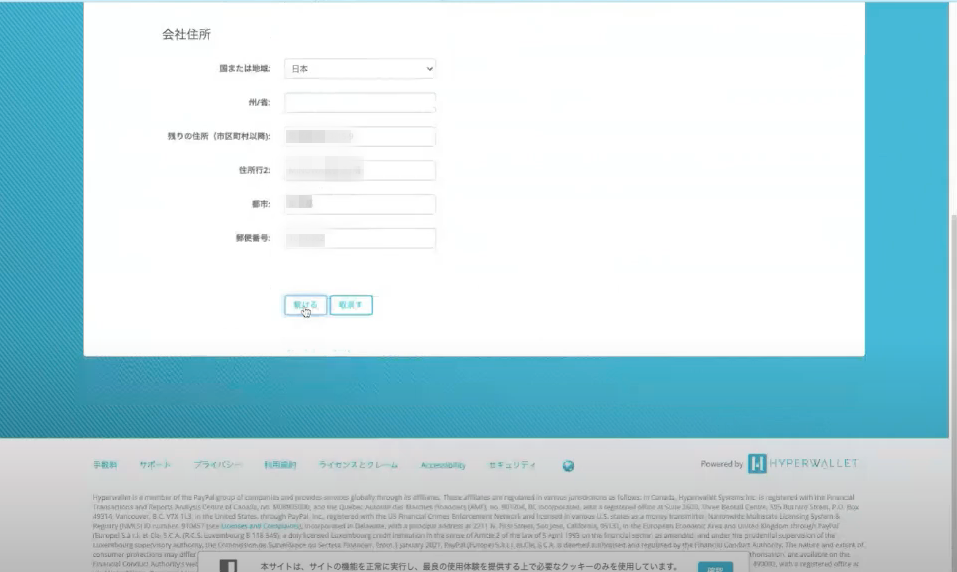
Continue to enter the company contact information and company contact address, etc.

After entering the information, press Continue.
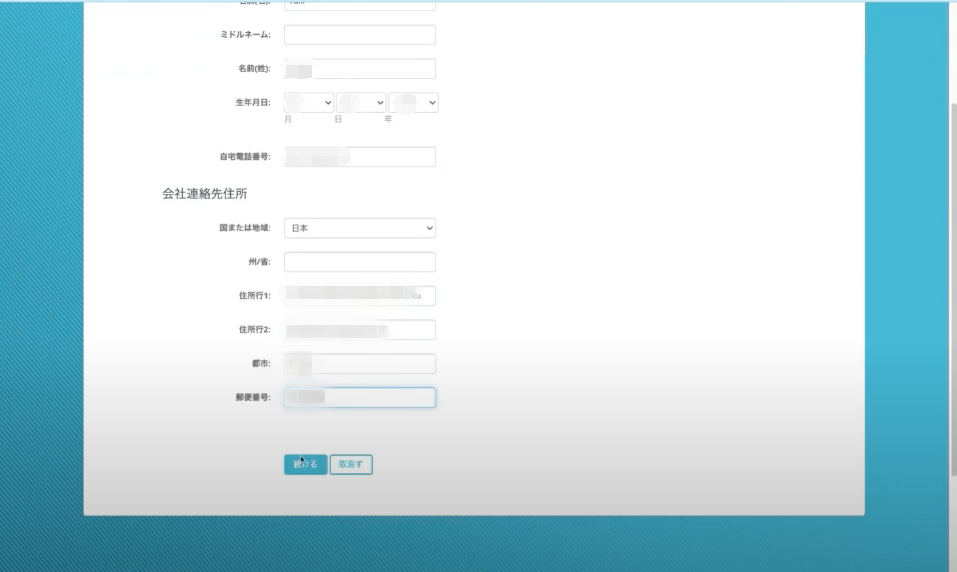
Continue to enter your email address, password, security question, legal agreement, etc.

After inputting the information, press Confirm.
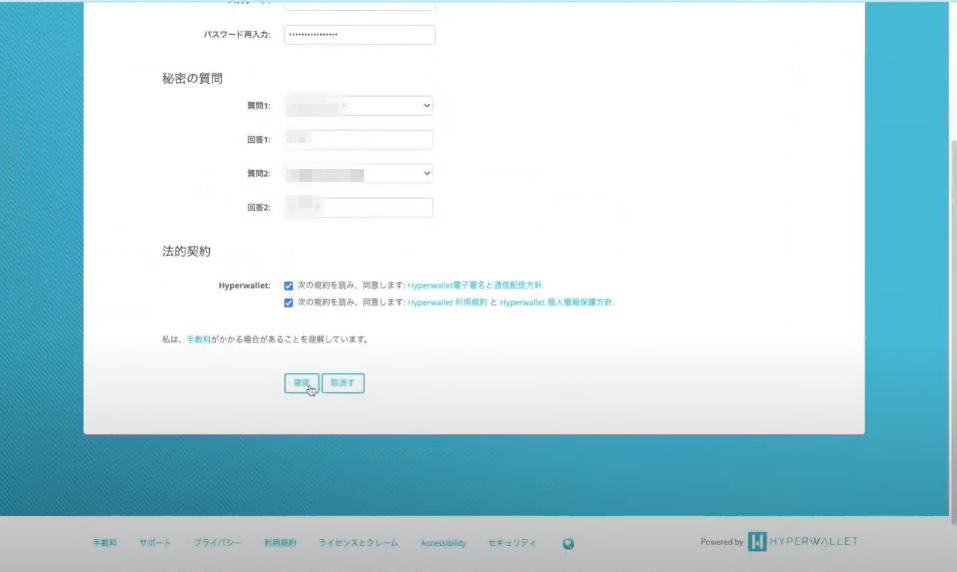
Pressing Confirm will display Your account has been successfully activated.
Once it's activated, press Add Transfer Method.
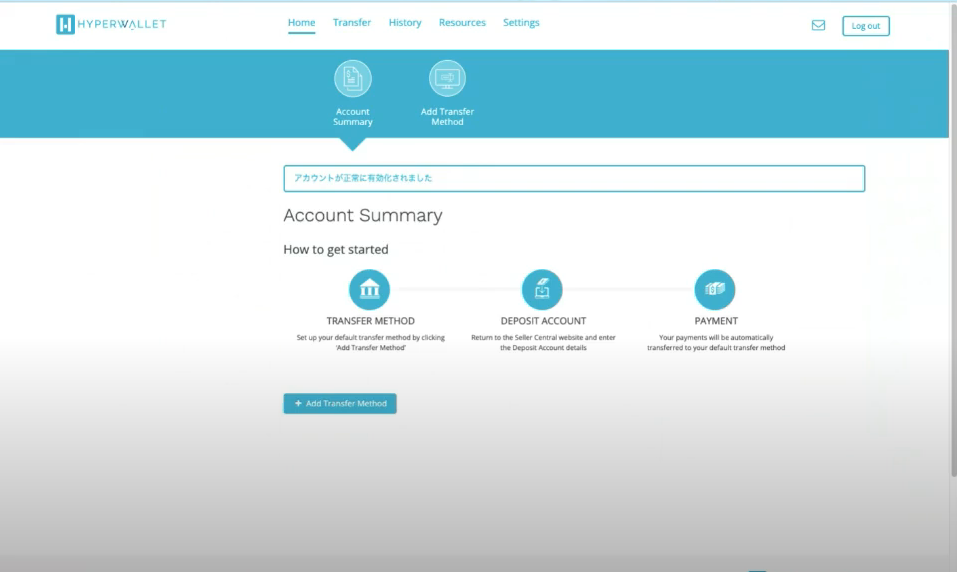
Specify the account for transfer and press Continue.
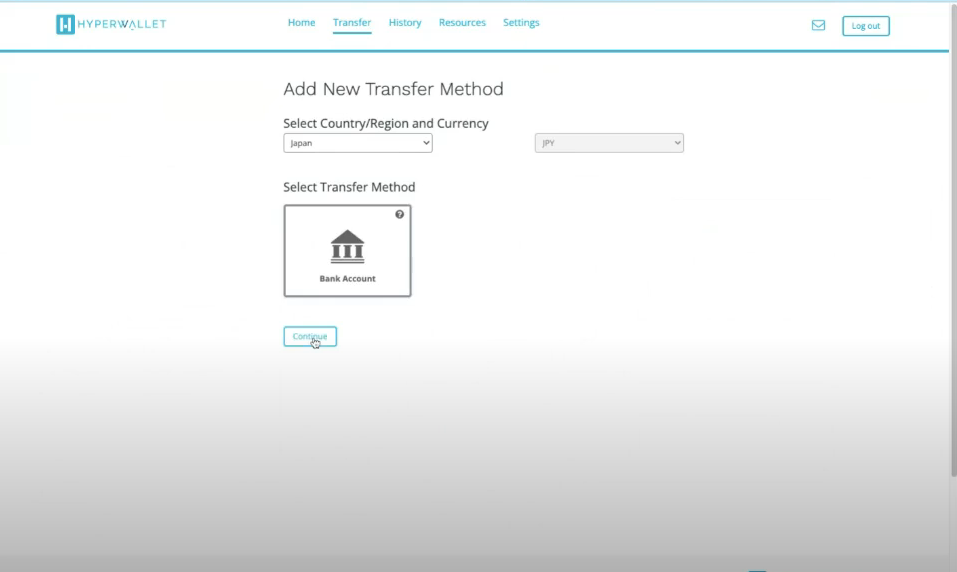
After moving to the next page, enter the bank account information for the transfer and press Submit.
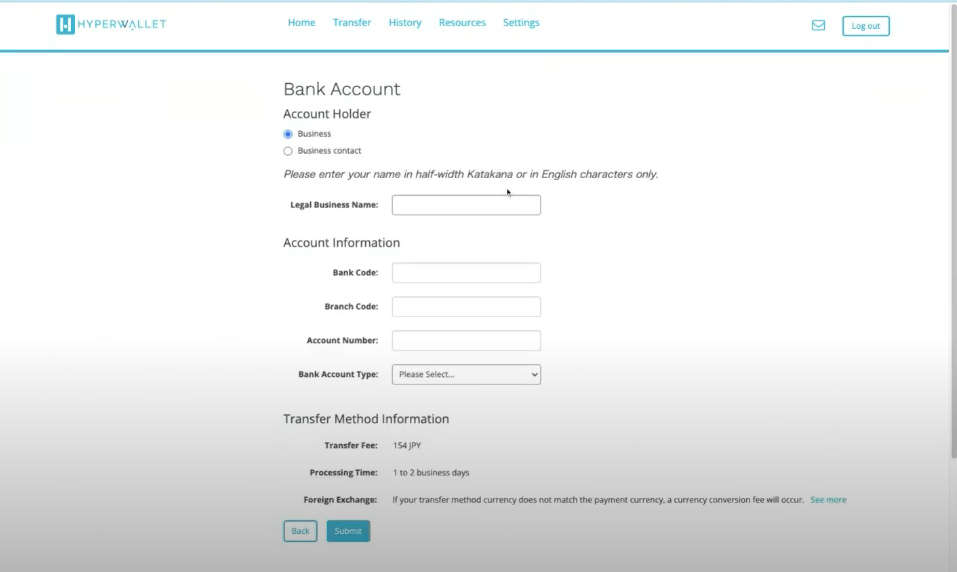
After pressing Submit, an US deposit account will be created.
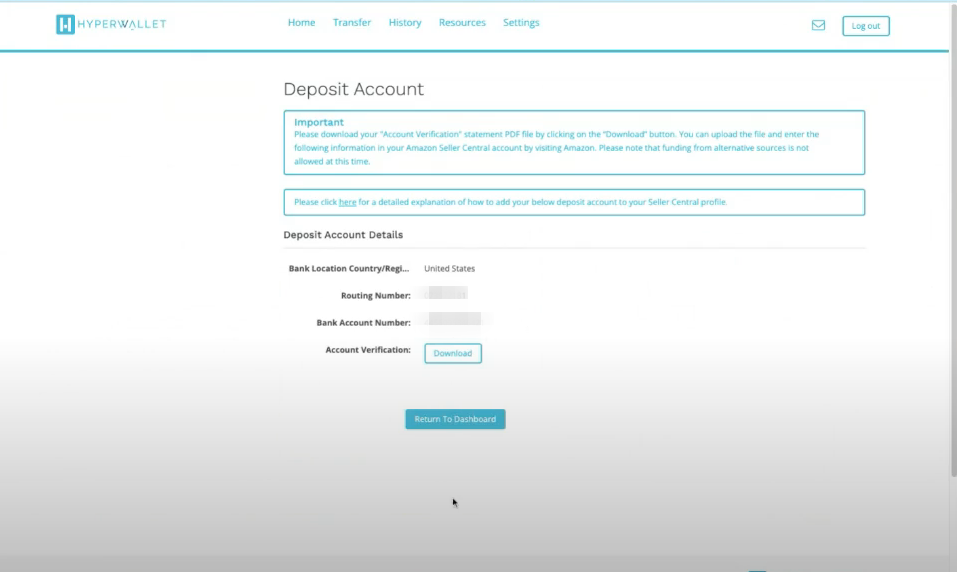
After registration, return to setting up your bank account.