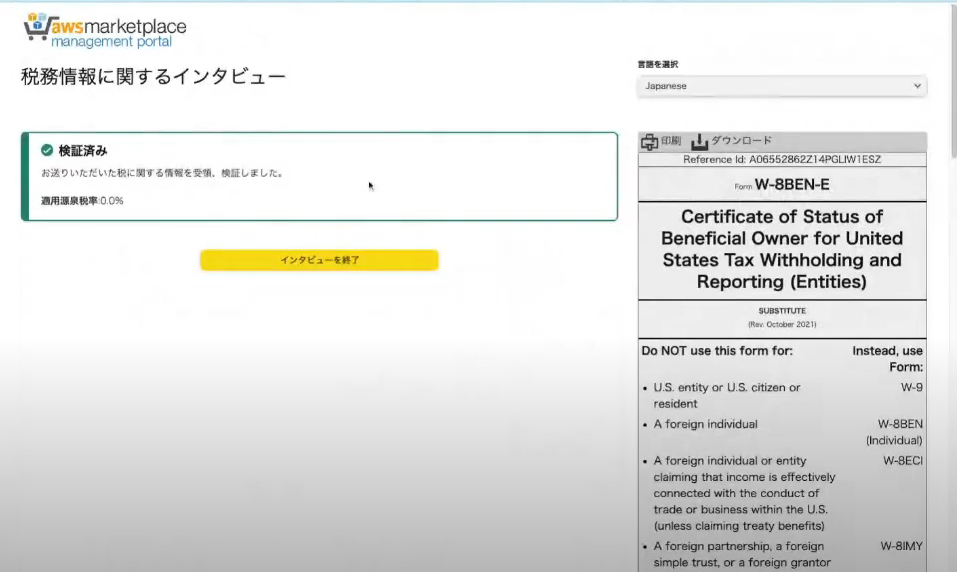How to Start Setting Up Bank Account and Disbursement methods
For Customers Based in Japan
Check Payment Information from the Settings page on AWS Marketplace Management Portal.
You may find an error displayed, which will not allow you to proceed with the next steps.
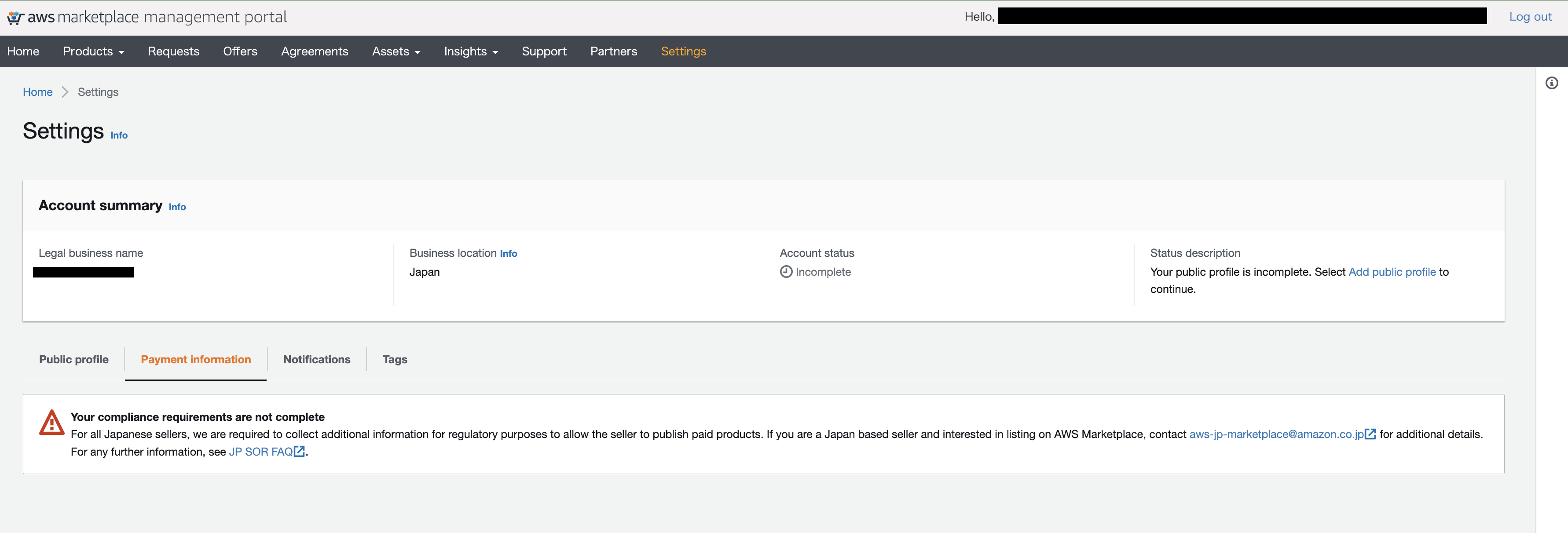
The solution to the error is posted in JP SOR FAQ and is excerpted below.
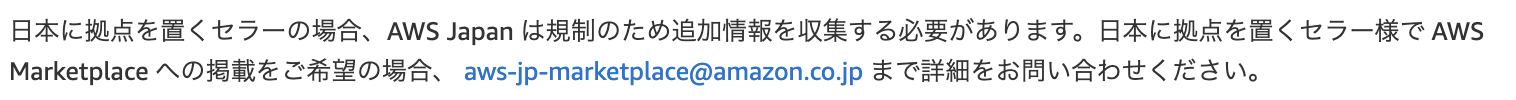
Procedures For Customers Based in Japan
As mentioned above, please first inform aws-jp-marketplace@amazon.co.jp by email that you intend to list on AWS Marketplace. Amazon Web Services Japan Corporation will reply to you. Please follow the instructions to submit additional information. Once the procedures are completed with Amazon Web Services Japan Corporation, the Payment Information on the Settings page of AWS Marketplace Management Portal will be displayed.
What To Do First (Interview about Tax Information)
From the Settings page on AWS Marketplace Management Portal, open Payment Information.
Press Go to tax dashboard to start filling in the interview about tax information.
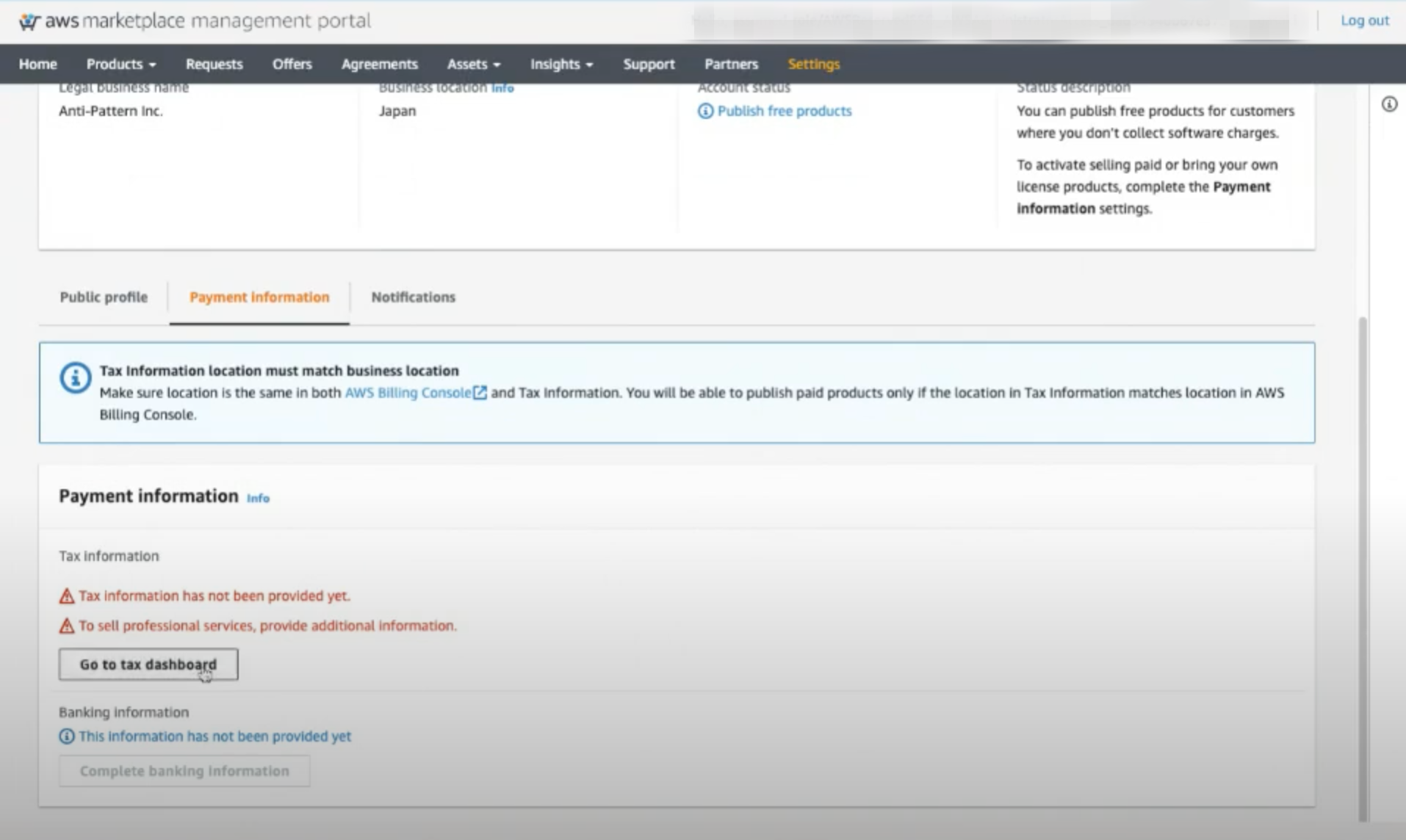
You can proceed with the input in Japanese by selecting Japanese in Select Language.
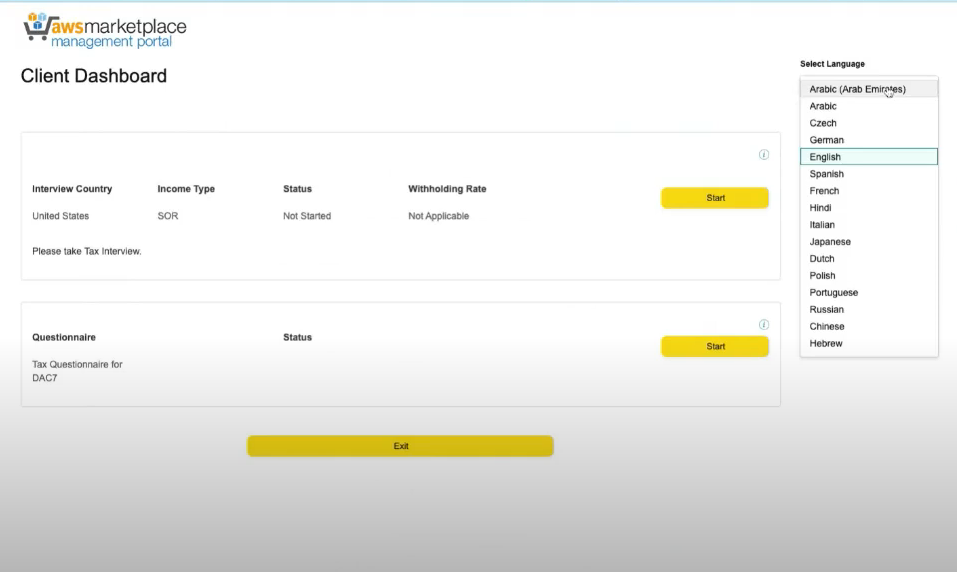
Press the 開始 button in the interview about tax information.
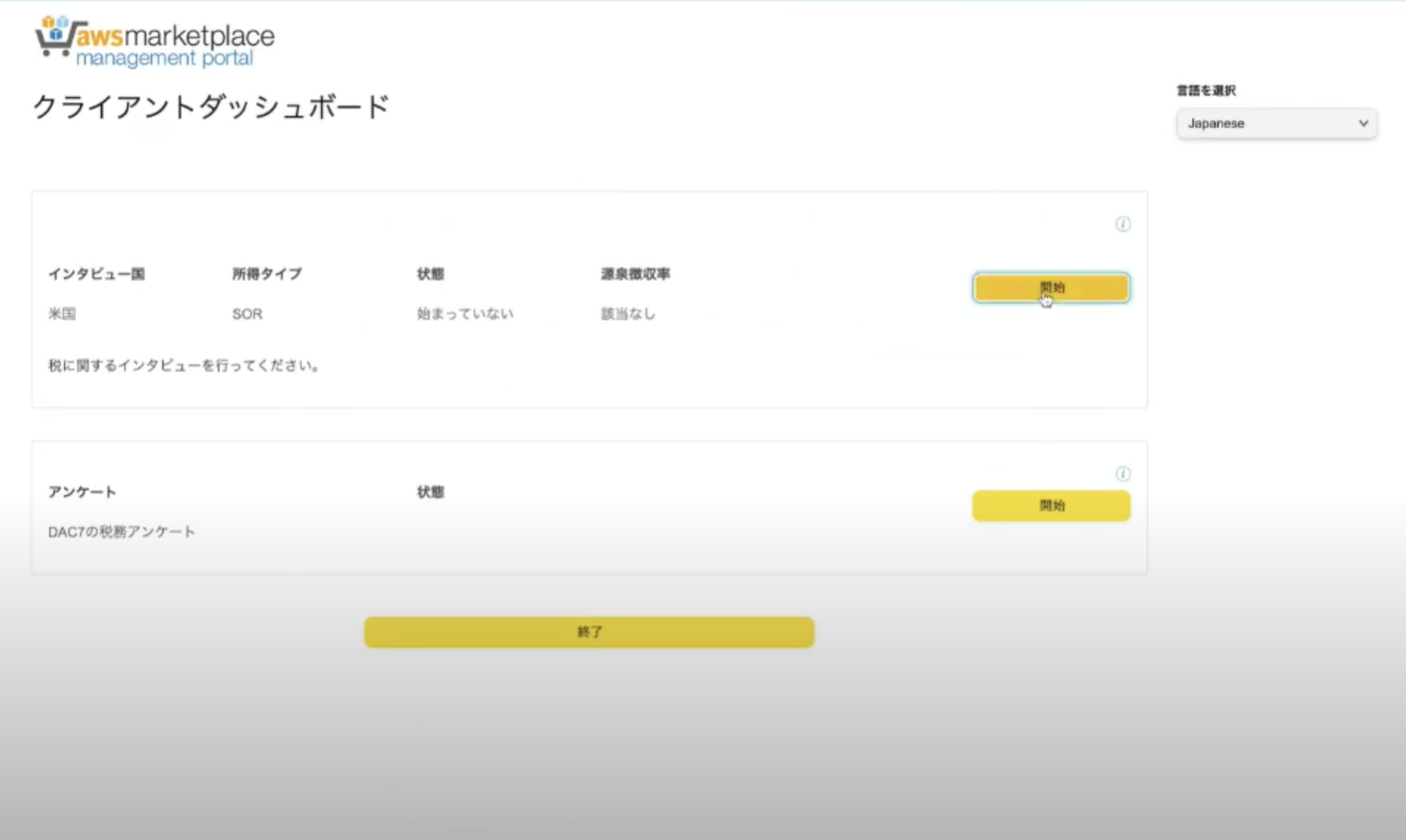
Answer the questionnaire items.
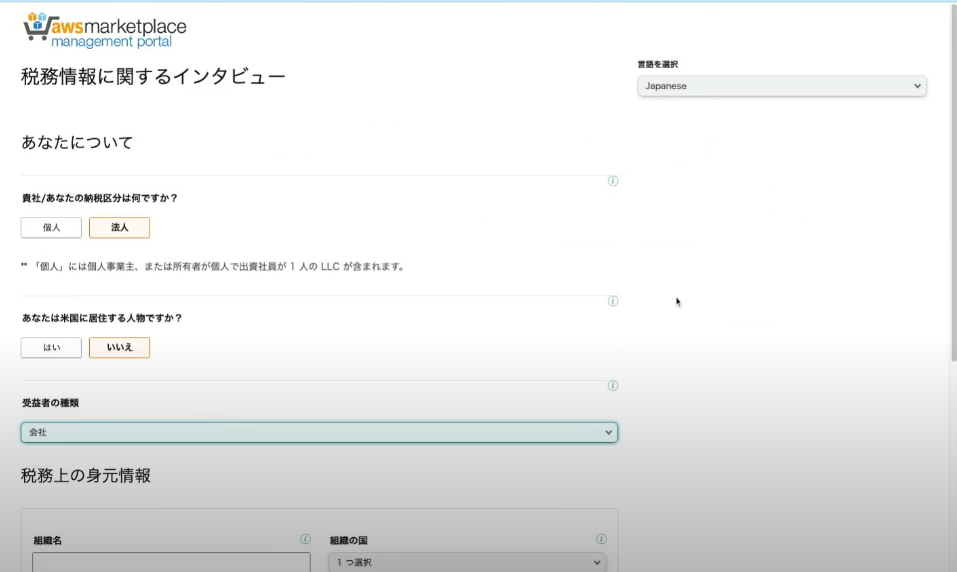
Set your tax identity information
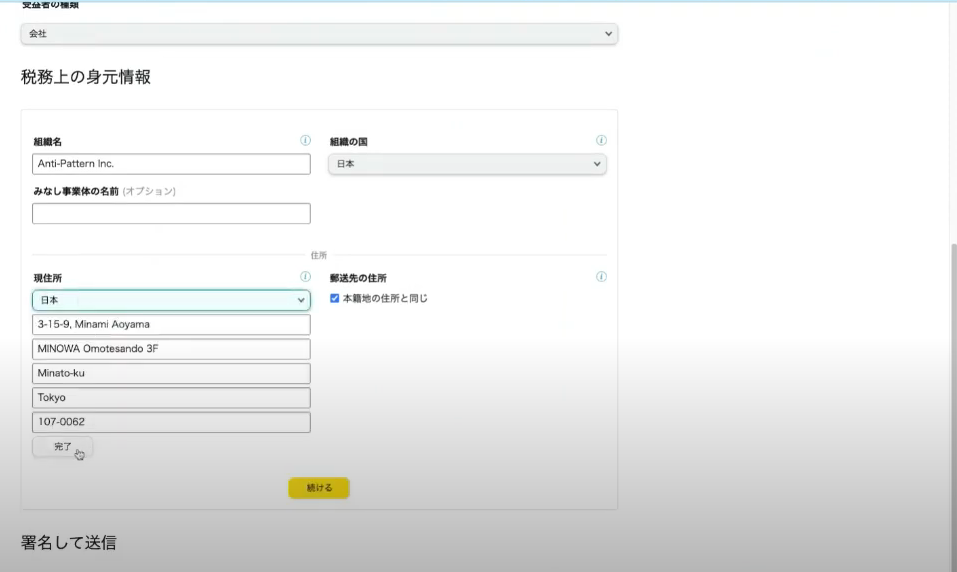
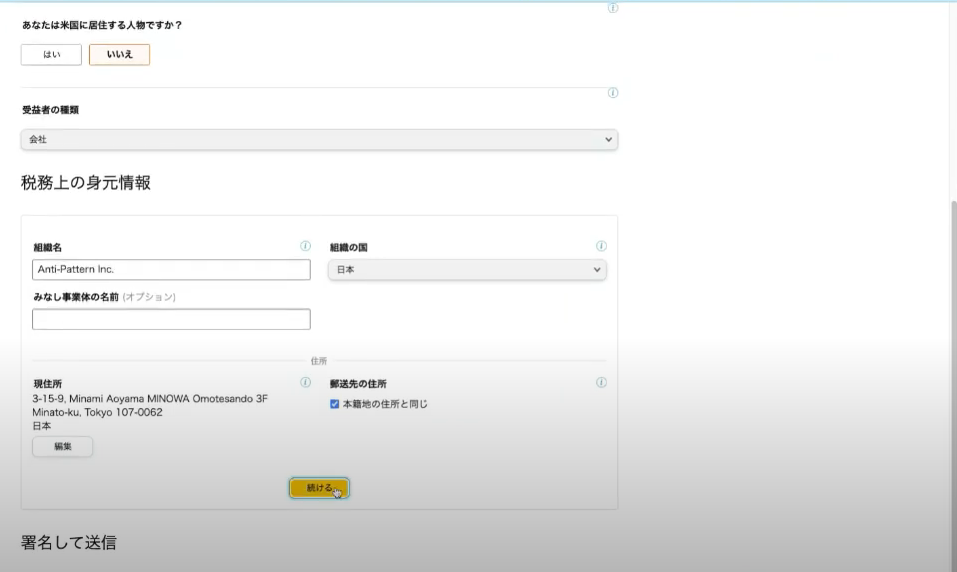
Enter your name for signature and check the contents in the preview.
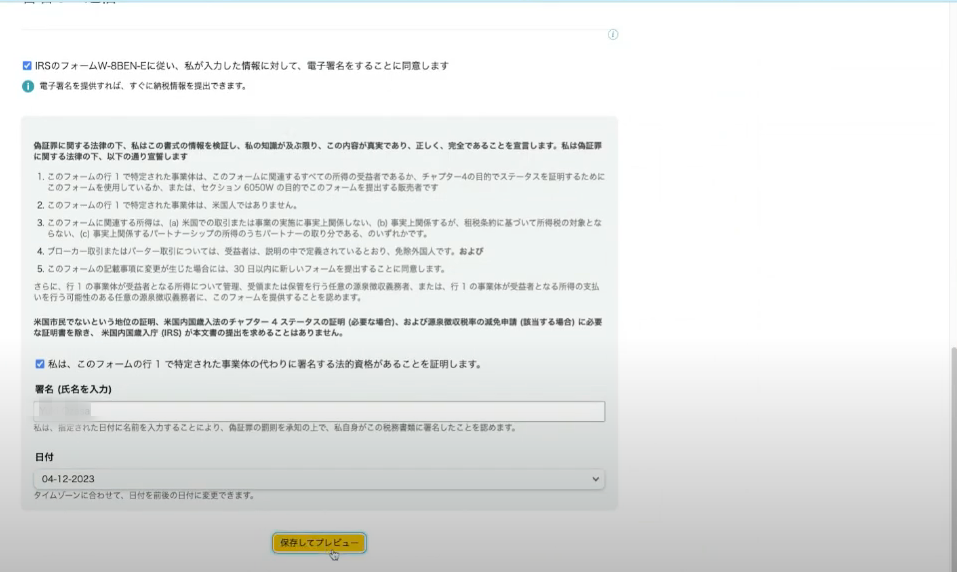
Form to declare that the taxpayer is in Japan so as not to be taxed in the United States
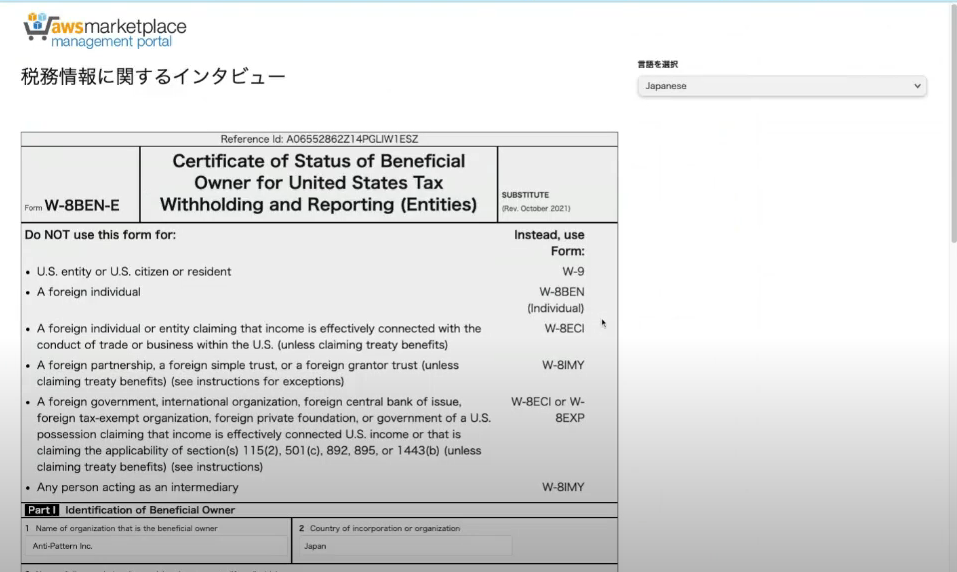
After checking the contents, press the フォームを送信 button to submit.
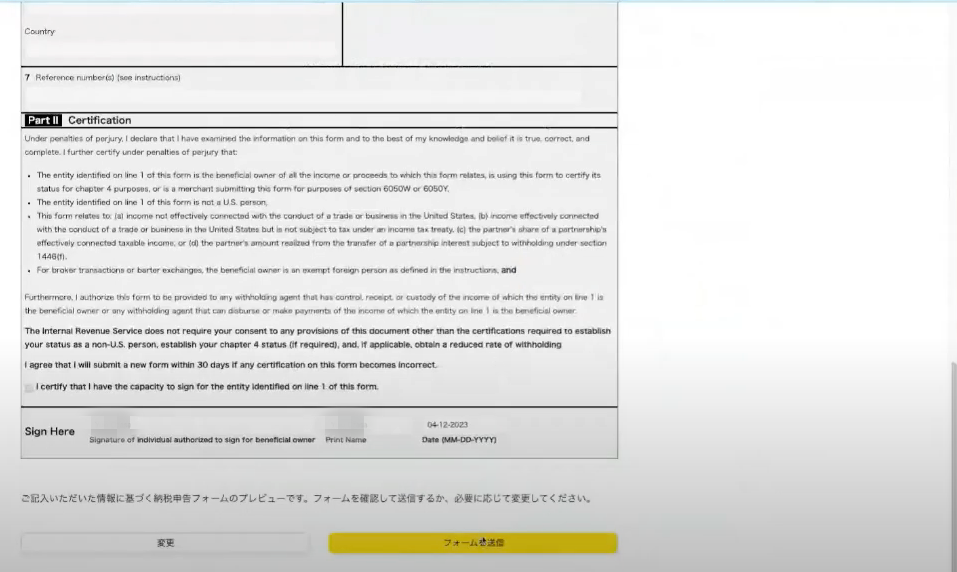
You have completed your submission and finished the interview regarding tax information.