Setting Up a Bank Account
Next, click on Add bank account under Payment Information.
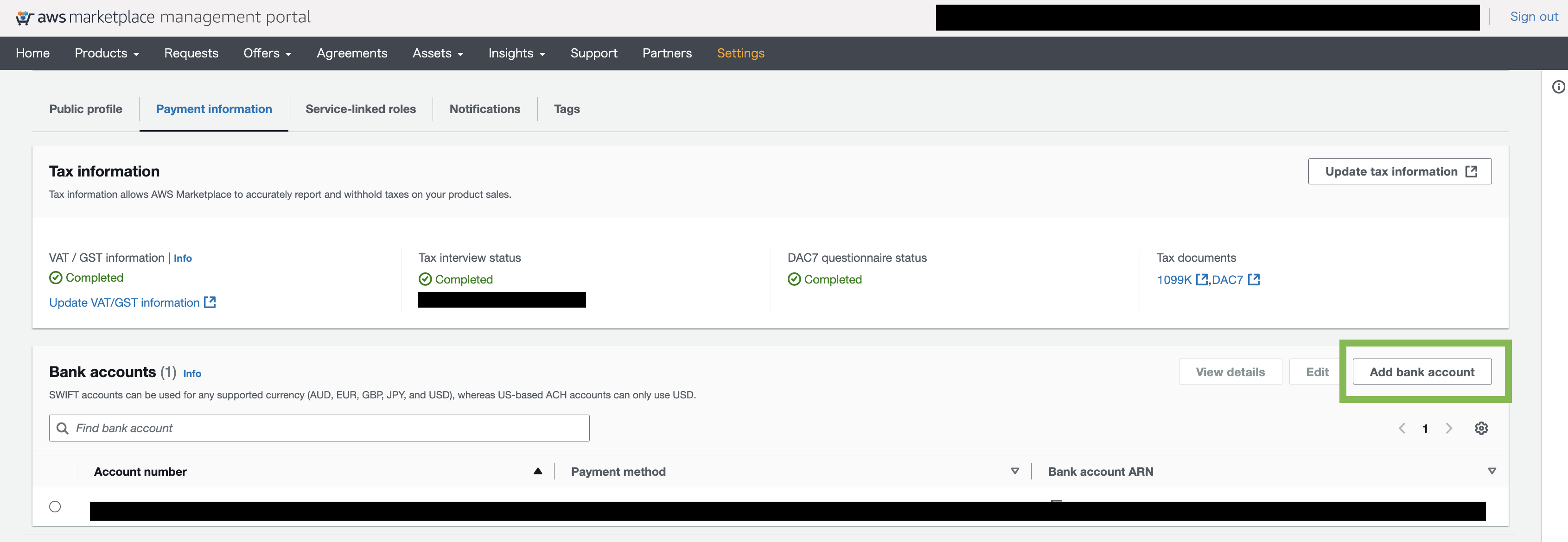
First, you need to select a payment method. You can choose a US-based ACH account, SWIFT account, or Hyperwallet account. SWIFT accounts can be used for any supported currency (AUD, EUR, GBP, JPY, USD), whereas US-based ACH and Hyperwallet accounts can only use USD.
If you wish to set up a Japanese bank account, you will need a bank account that can receive international wire transfers or foreign currency transfers, and you must select SWIFT account as the payment method.
This document explains the setup procedure for a SWIFT account. First, select SWIFT account from the Payment Method options.
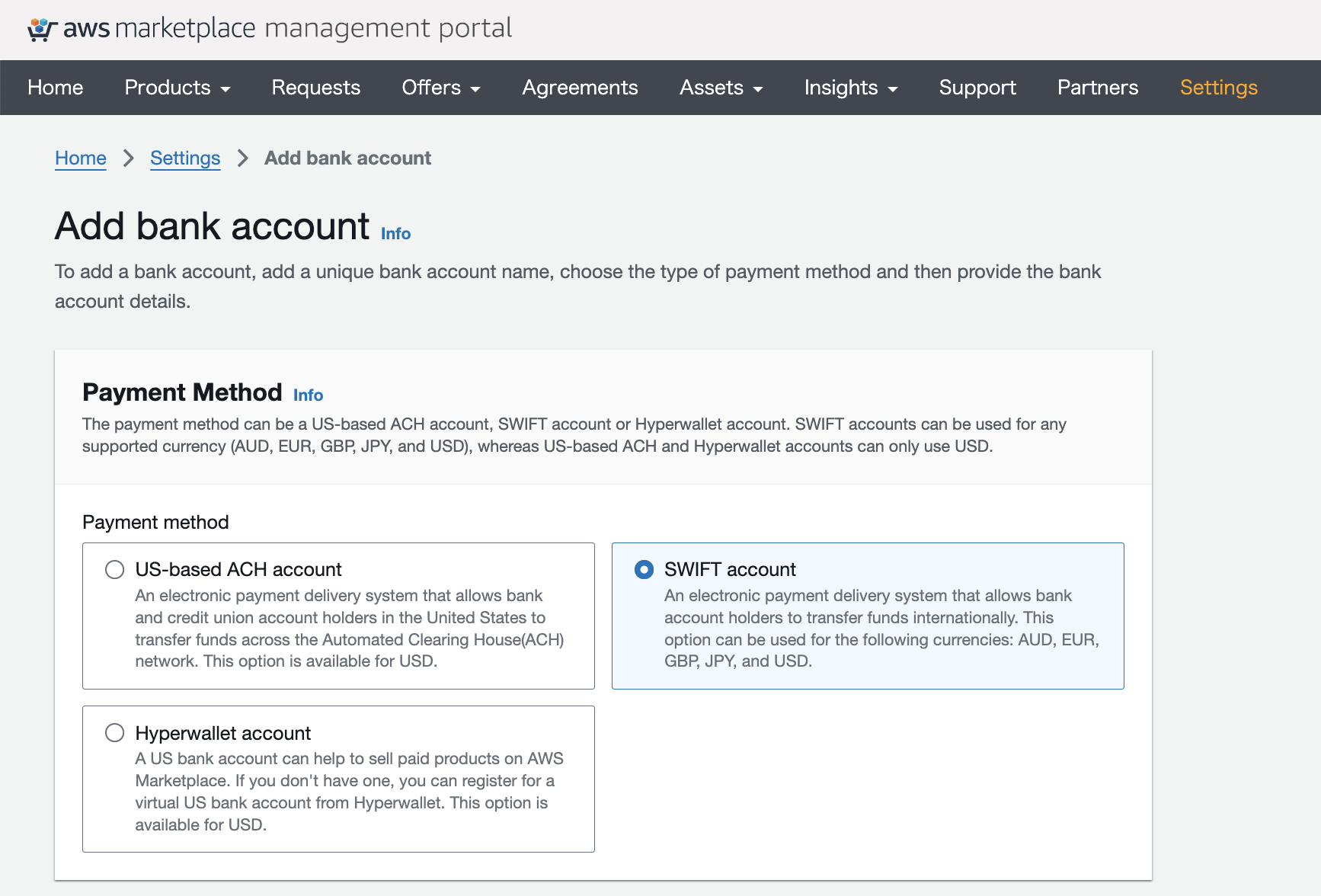
For a SWIFT account, you need to enter the following three items. Please contact your bank for the SWIFT code.
- Bank account holder name
- BIC (SWIFT code)
- Account number
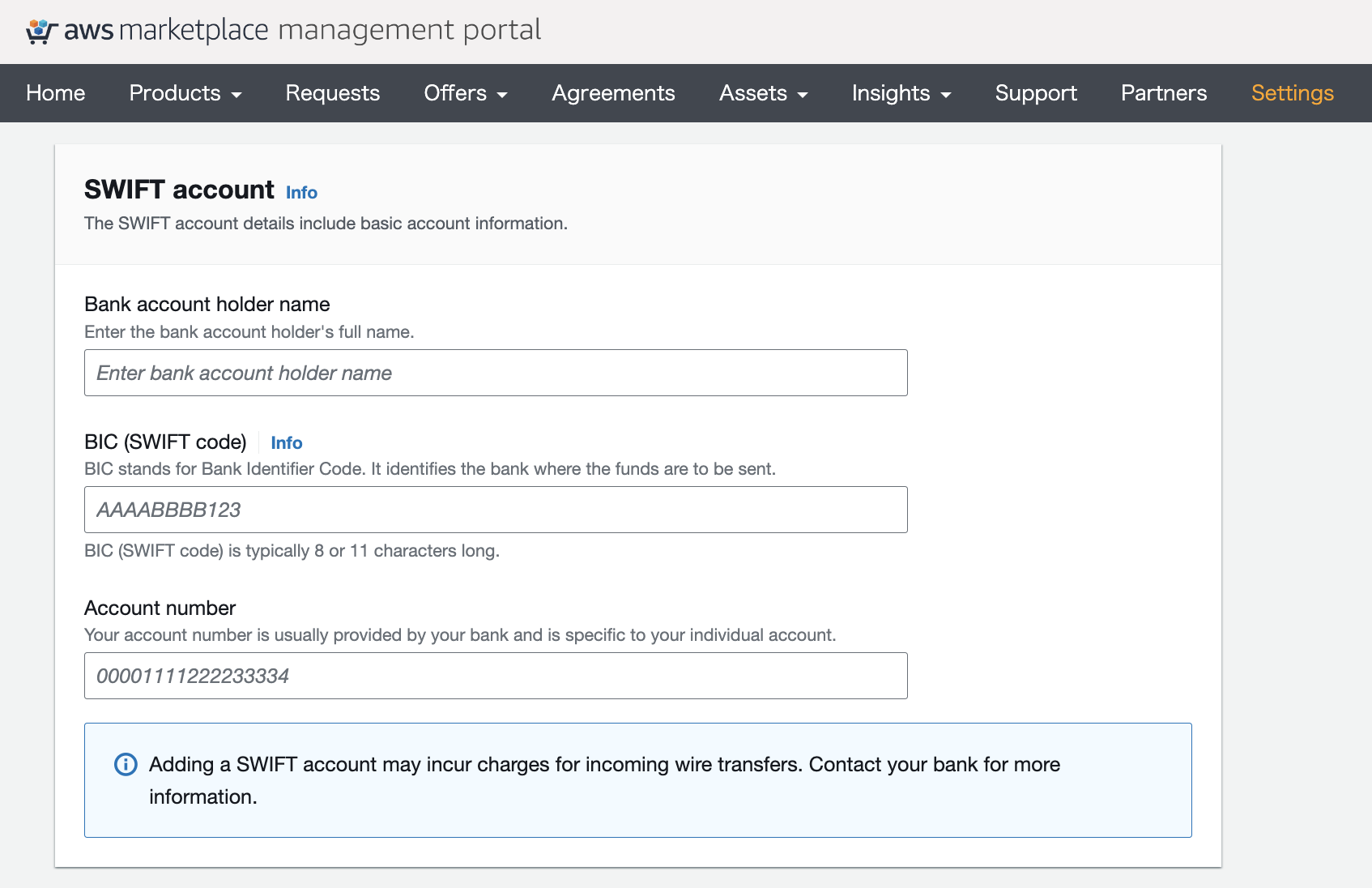
Next, enter the billing address.
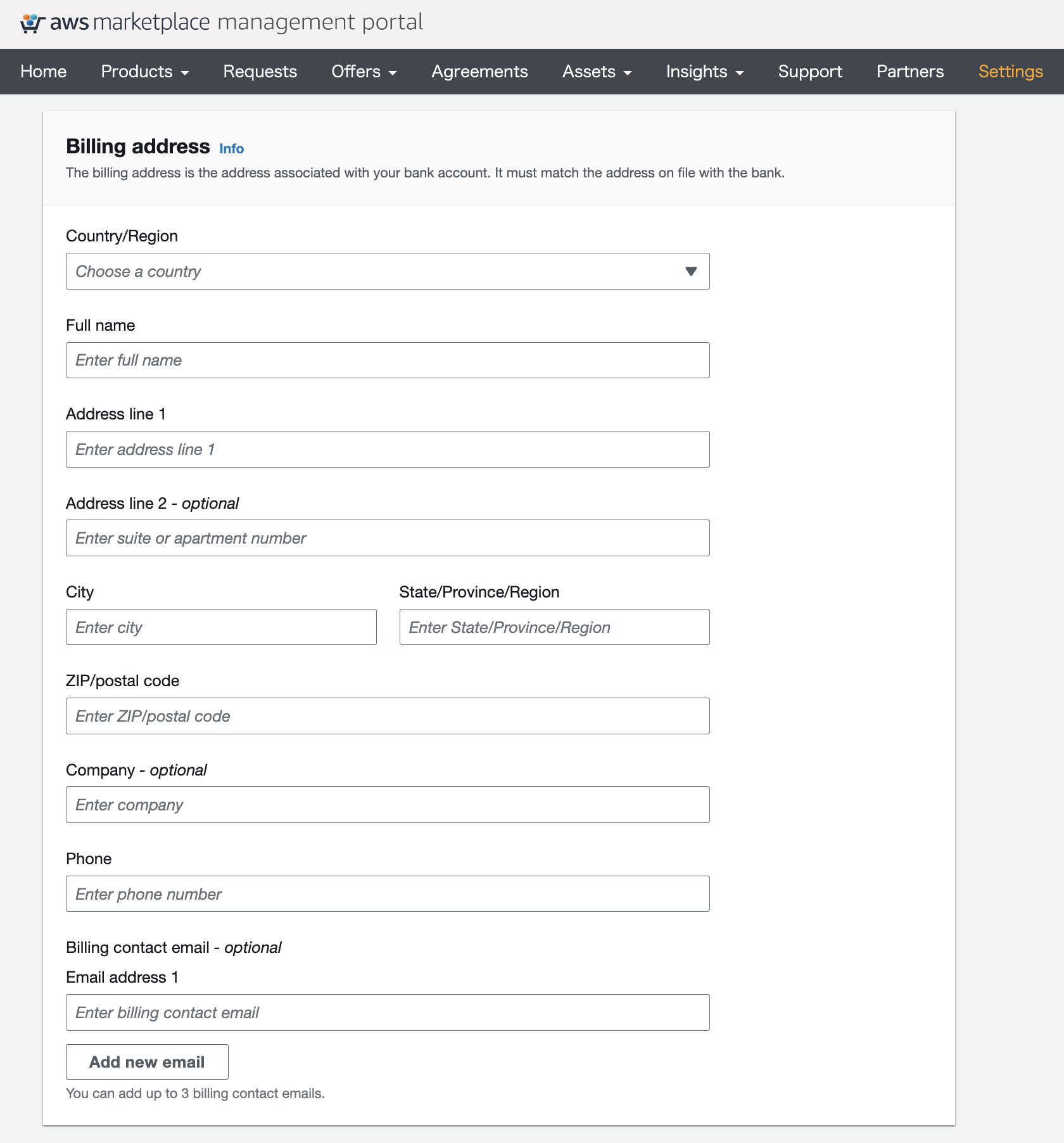
Once you have finished entering all the information, click on Add bank account.
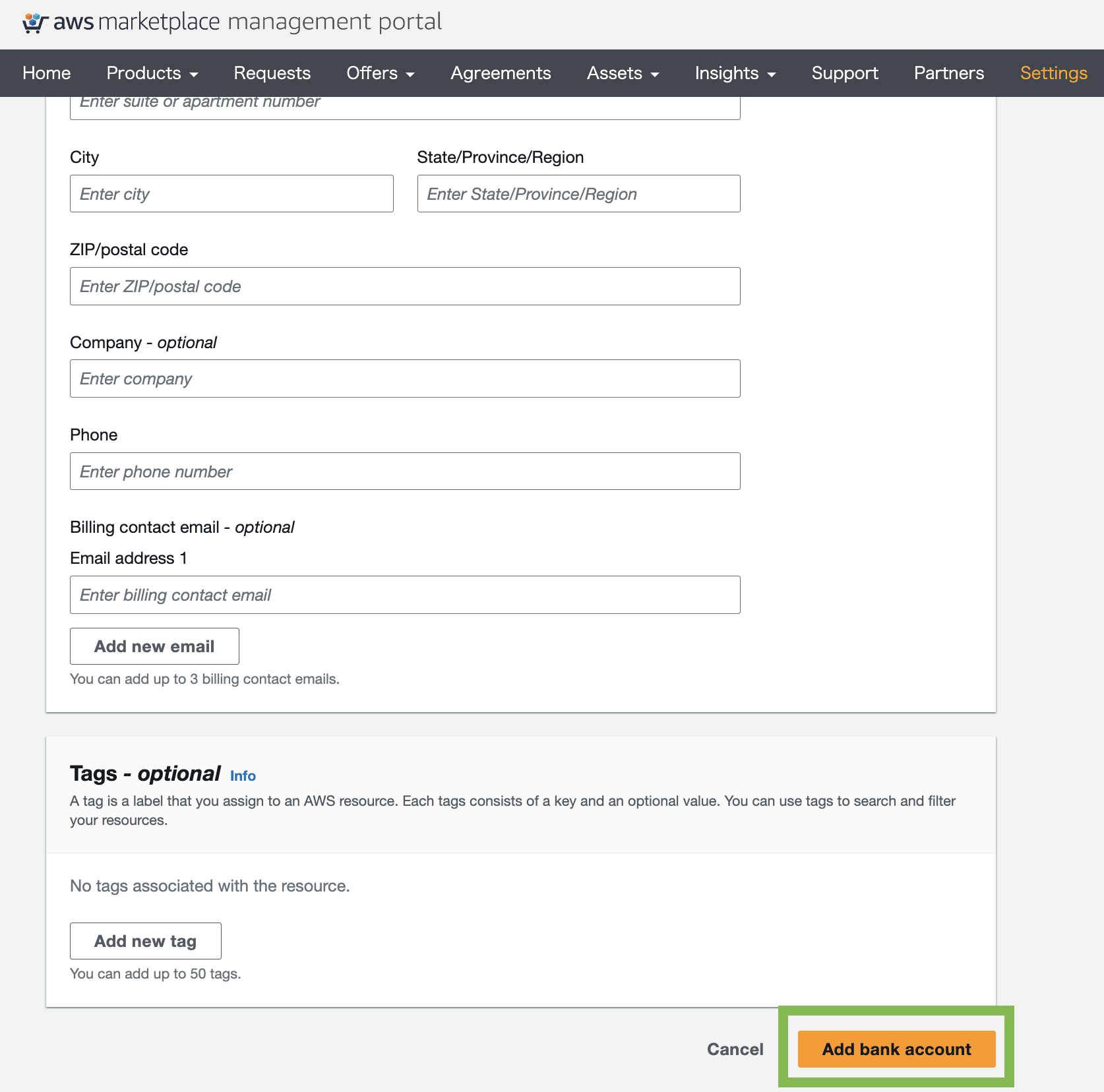
If everything is correct, you can check the added bank account under Payment Information.
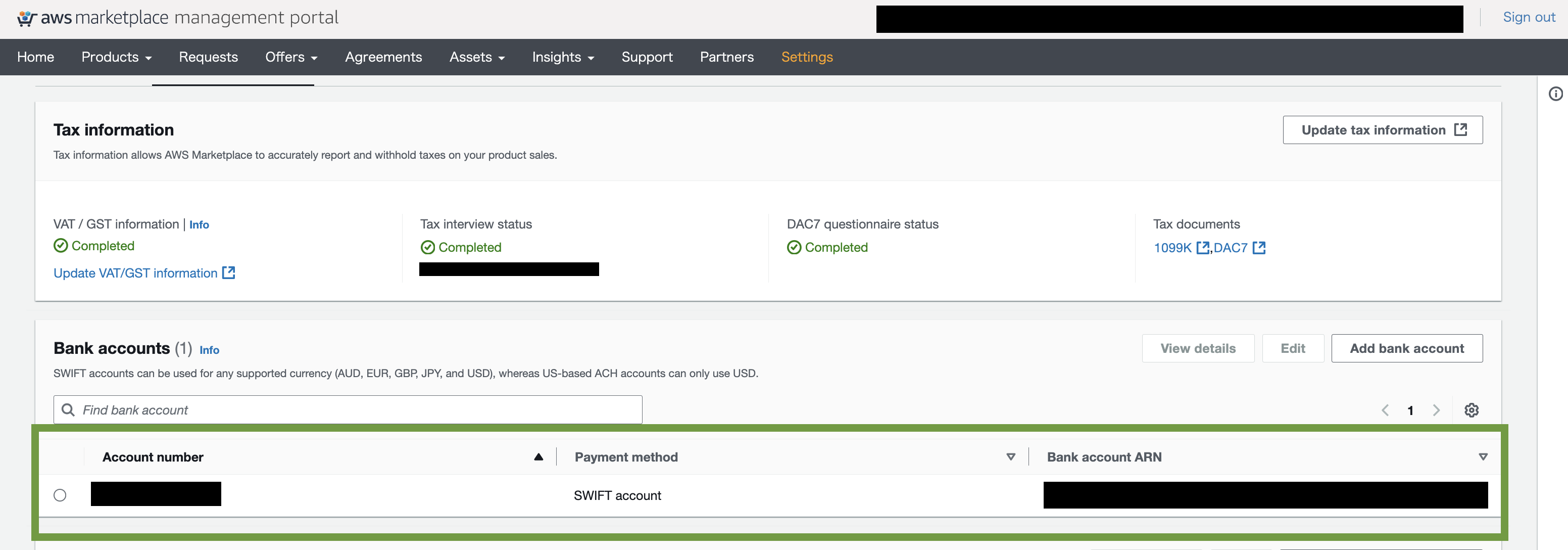
At this point, the settings necessary for listing are not yet complete.
Please refer to the next page, Setting up Disbursement Methods.