Operations Console Overview
1. Purpose of the SaaS Operation Console
The SaaS Operation Console is designed for users responsible for daily administrative tasks and reviewing key information required for SaaS operations.
Typical use cases include:
- Viewing and managing user data associated with each tenant (customer organization)
- Reviewing and editing tenant basic and billing information
- Assigning or changing rate plans for each tenant
Intended users:
- Customer support representatives
- Administrators of the SaaS operations team
2. Screen Layout and Main Menu Overview
Upon logging into the SaaS Operation Console, a navigation menu appears on the left side of the screen, giving access to all main features.
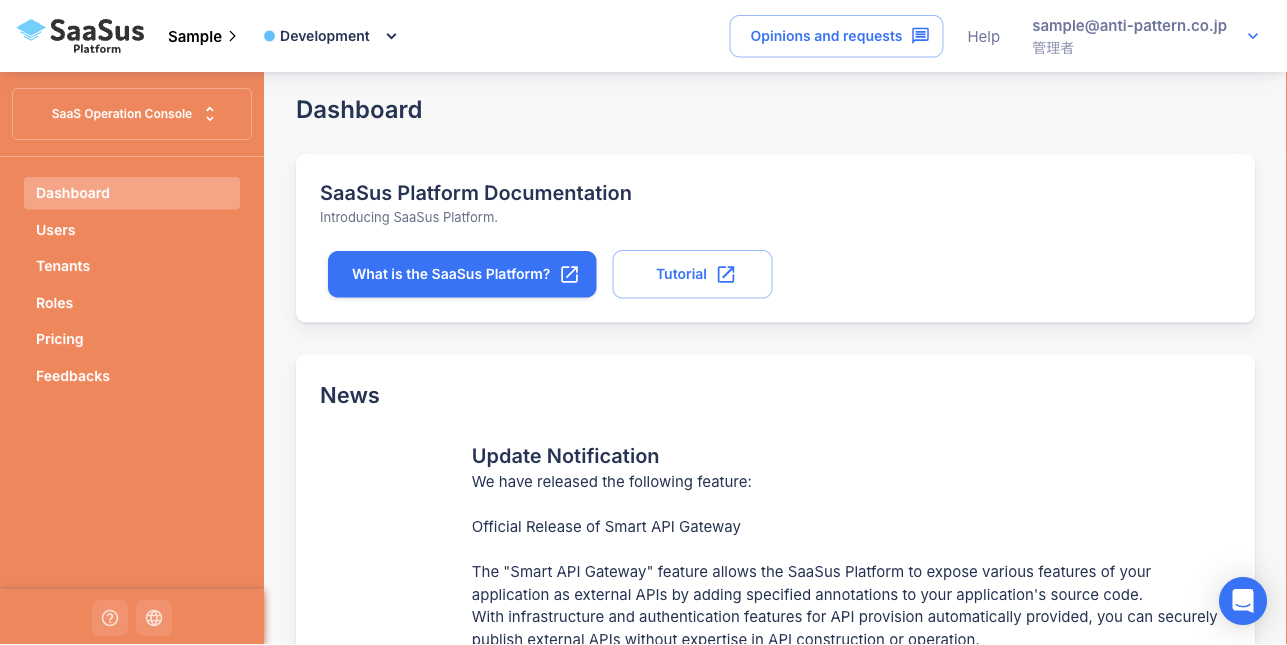
Main menu structure:
| Menu | Description |
|---|---|
| Dashboard | Displays updates, announcements, and release notes. |
| Users | Allows searching, registering, editing, and deleting users. |
| Tenants | Lets you view and edit basic and billing information for each tenant. |
| Roles | Assign roles to users. |
| Pricing | View rate plans applied to each tenant (creation/editing is done via the SaaS Development Console). |
| Feedbacks | Displays a list of suggestions and requests submitted by users. |
info
You can switch between the SaaS Operation Console and the SaaS Development Console using the dropdown at the top left of the screen. Chat support via Intercom is also available at the bottom right.
3. Common Menus and Basic Operations
Dashboard
- View announcements and platform update notices from SaaSus.
Users
- Search, register, edit, and delete users.
Tenants
- View and edit basic and billing information for each tenant.
Roles
Manage user roles such as administrator or general user.
Role definitions are created in the SaaS Development Console; here, you can assign or review them.
Pricing
- View rate plans currently assigned to each tenant.
- Assign, change, or remove rate plans from tenants on this screen.
- Defining or editing rate plans is done in the SaaS Development Console.
Feedbacks
- View a list of user-submitted suggestions or requests.
- Feedback is shown as-is and can be used for service improvements.
- Each entry includes a submission date.