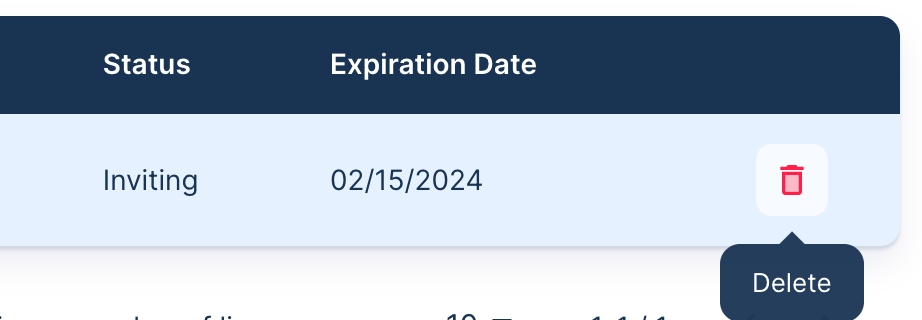If you are developing and operating SaaS with multiple people, it is advisable not to share a single SaaSus account. Instead, use the user invitation feature to grant appropriate permissions and manage the account.
How to Invite Users
-
From the development console menu, click on 'Account Settings'
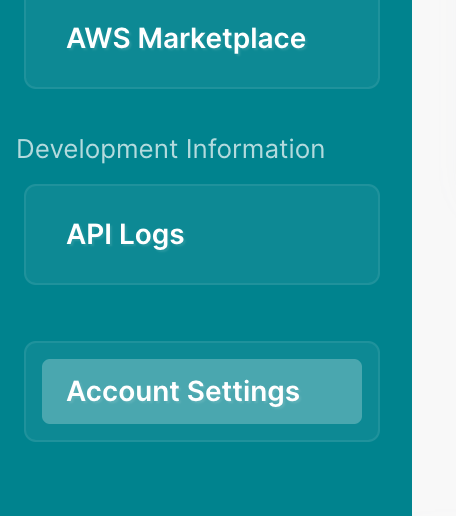
-
Click the 'Users' tab
-
Click the 'Invitations' button
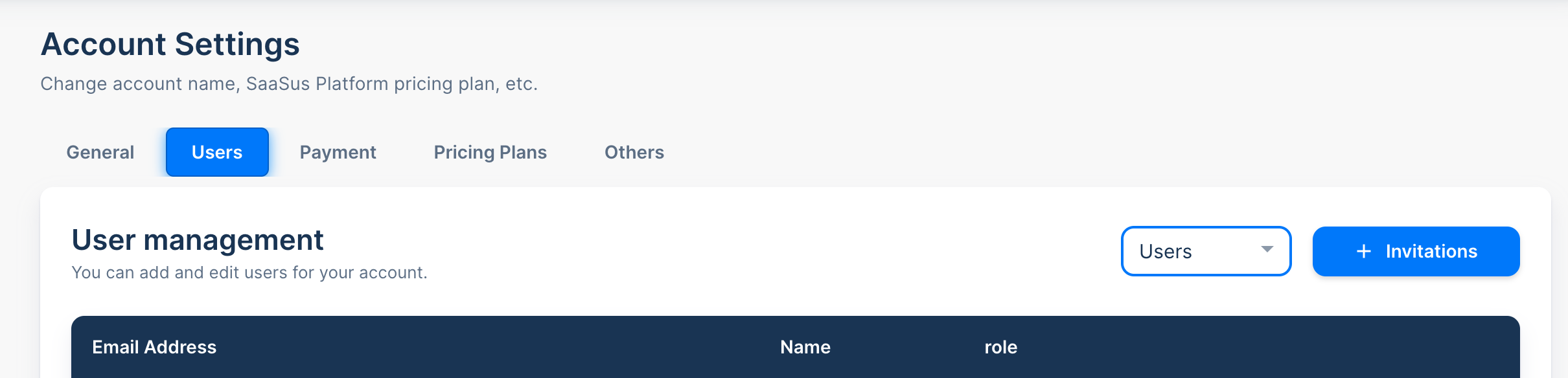
-
Enter the email address of the user to be invited, select the permission, and click the 'Invite' button
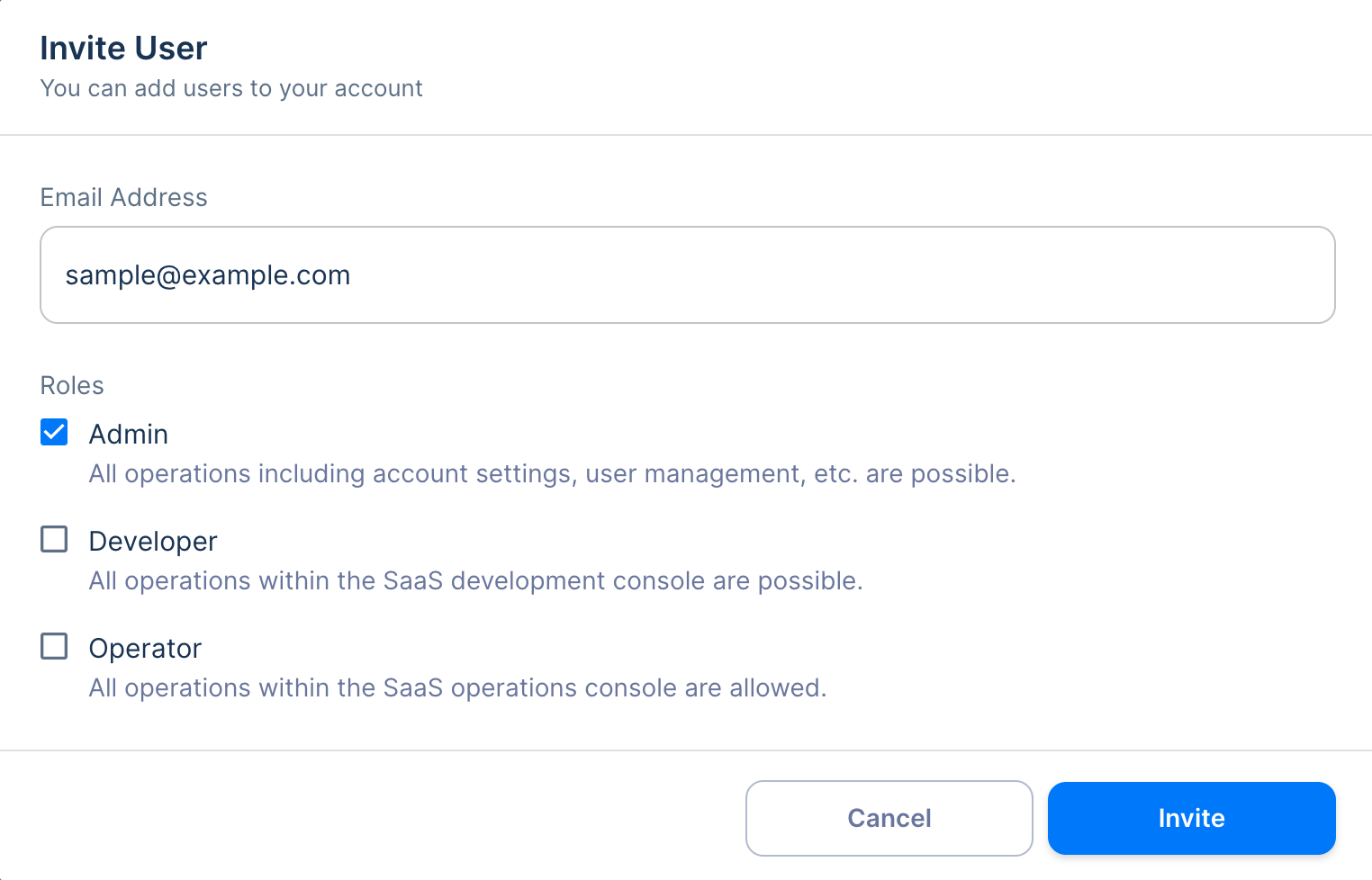
Multiple permissions can be selected.
-
Once the invitation is successful, an email with a URL will be sent to the entered email address. The user will be added by clicking on the URL and registering as a member.
To Check the Status of Invitations and Cancel
-
From the development console menu, click on 'Account Settings'
-
Click the 'Users' tab
-
Click the select box marked 'Users' to the left of the 'Invite' button, and select 'Invitations' from the dropdown
-
The status of user invitations will be displayed, to cancel an invitation, click on the trash can icon at the right end of the target user