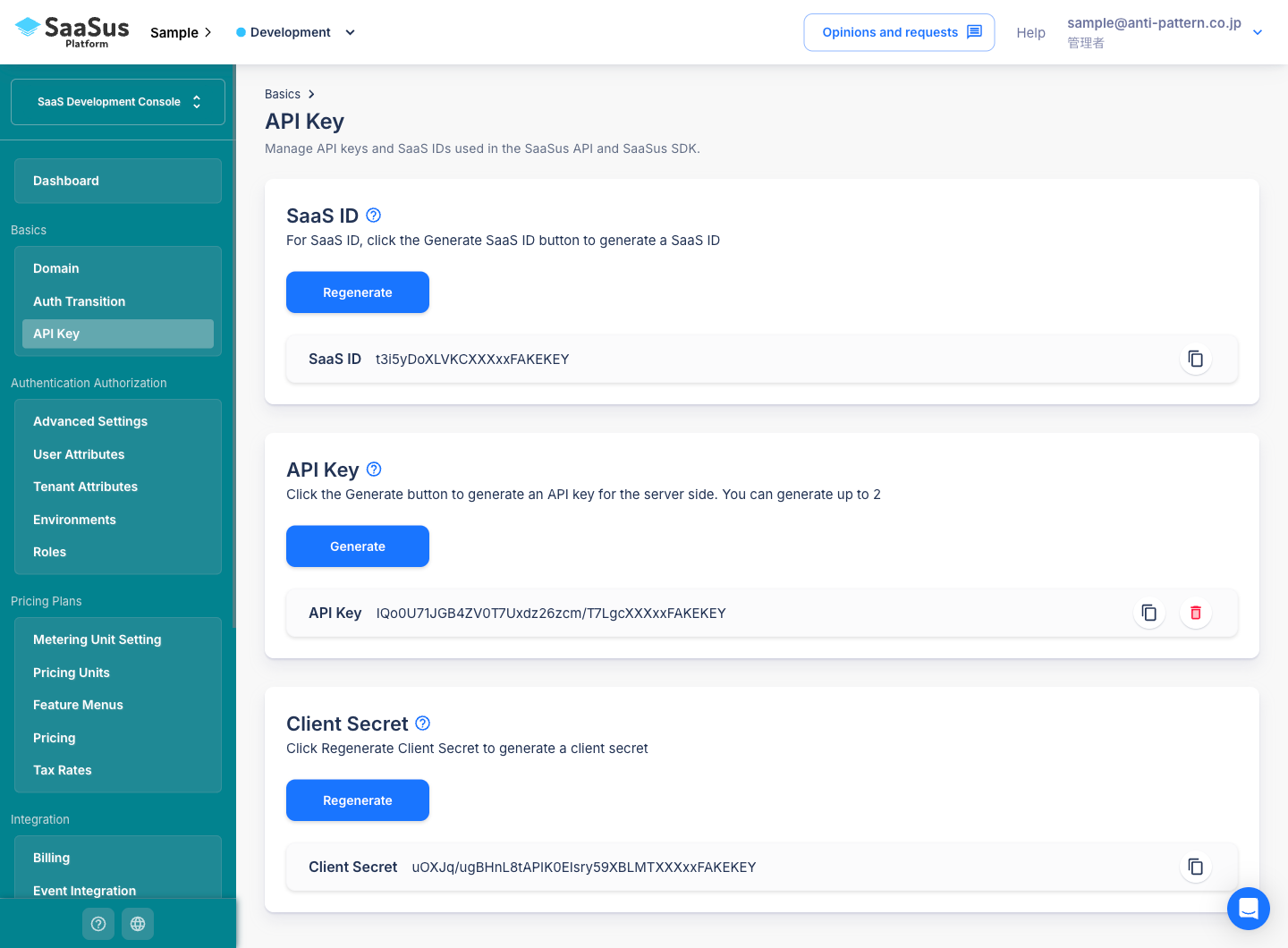API Key Settings
This page explains how to check and reissue the SaaS ID, API keys, and Client Secret, which are required when using the SaaSus SDK or API.
These items can be accessed from the API Key section in the side menu.
Checking or Reissuing the SaaS ID
The SaaS ID is a unique identifier for your SaaS.
- The SaaS ID generally does not need to be changed.
- You can reissue the ID by clicking the Regenerate button if necessary.
Viewing and Generating API Keys
API Key is used to authenticate requests made via the SDK or API.
- Up to two keys can be issued.
- It is recommended to rotate keys periodically for enhanced security.
- Click the Generate button to create a new key.
- Be sure to keep your keys confidential to avoid leakage or misuse.
Reissuing the Client Secret
The Client Secret is used to sign API requests. It is never transmitted over the network.
- Used for generating request signatures.
- Click the Regenerate button to obtain a new secret.