Basic App Settings
This page allows you to configure information used in authentication-related screens, such as the login screen (e.g., service name, icon, and terms of use URL).
You can edit these settings from the “Authorization Details” item in the side menu.
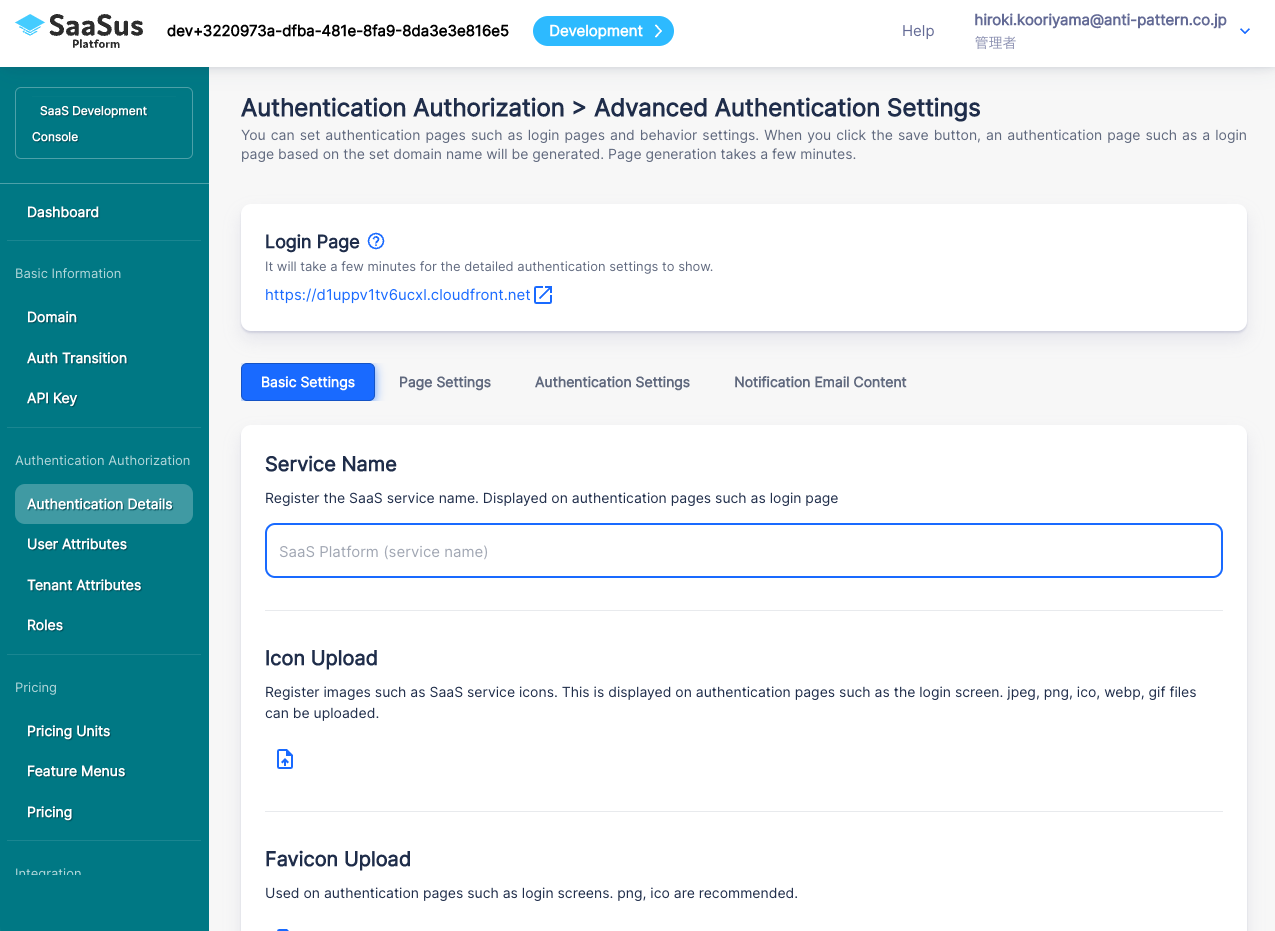
The following items can be edited:
| Item | Description |
|---|---|
| Service Name | Text displayed at the top of the login screen (e.g., "Welcome to SaaSus Platform") |
| Icon | App icon displayed in the top-left of the login screen (recommended size: square, at least 128px) |
| Terms of Use URL | URL linked from the “Terms of Use” text at the bottom of the login screen |
| Privacy Policy URL | URL linked from the “Privacy Policy” text at the bottom of the login screen |
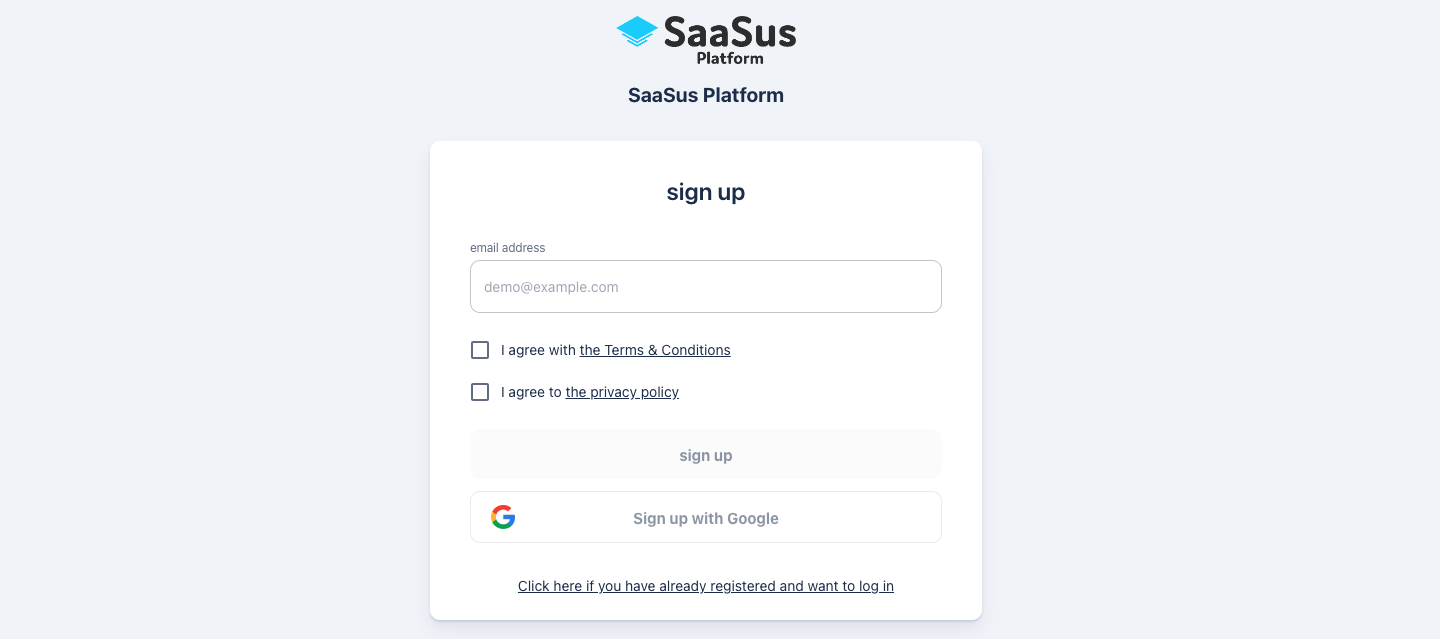
Clicking the Save button will apply your changes. It may take a few minutes for the updated screen to be generated.
The login screen URL will be your configured domain name with auth. prefixed.
Example: If your domain is sample.saasus.jp, the login screen will be https://auth.sample.saasus.jp/.
info
- Under the “Pages” tab, you can choose whether to show links to the Terms of Use and Privacy Policy on the registration, login, and password change screens.
- Under the “Authentication Settings” tab, you can configure login methods and password reset options.