Domain and Redirect Settings
This page explains how to configure your custom domain used for the login screen and the post-login redirect URL. Both can be set from the Basic Settings screen.
1. Domain Settings
Configure the domain used by your SaaS application. This is an important setting used not only for the login screen but also as the sender domain for various notification emails.
Setup Steps
- Log in to the SaaS Development Console.
- From the side menu, select Domain.
- Enter the domain name you want to use and complete the registration.
Note: Please use a domain for which you can configure DNS settings.
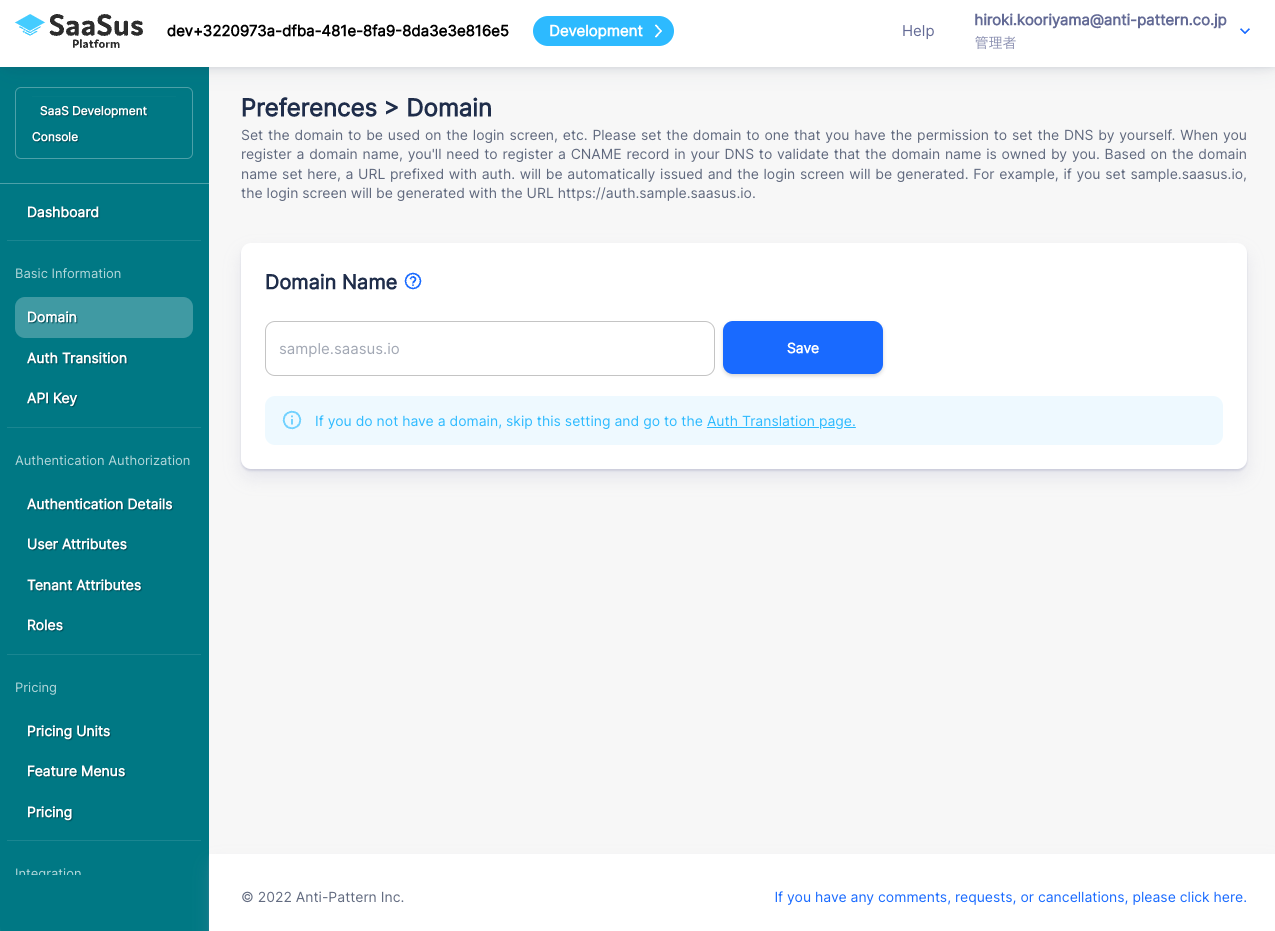
DNS Configuration
After registering your domain name, a CNAME record will appear at the bottom of the screen after a few seconds.
This CNAME record is for DNS validation to confirm the domain name you own.
Please register this CNAME record value in your DNS. (GoDaddy, Namecheap, Domain.com, Name.com, AWS Route53, Azure DNS, Cloud DNS, .etc)
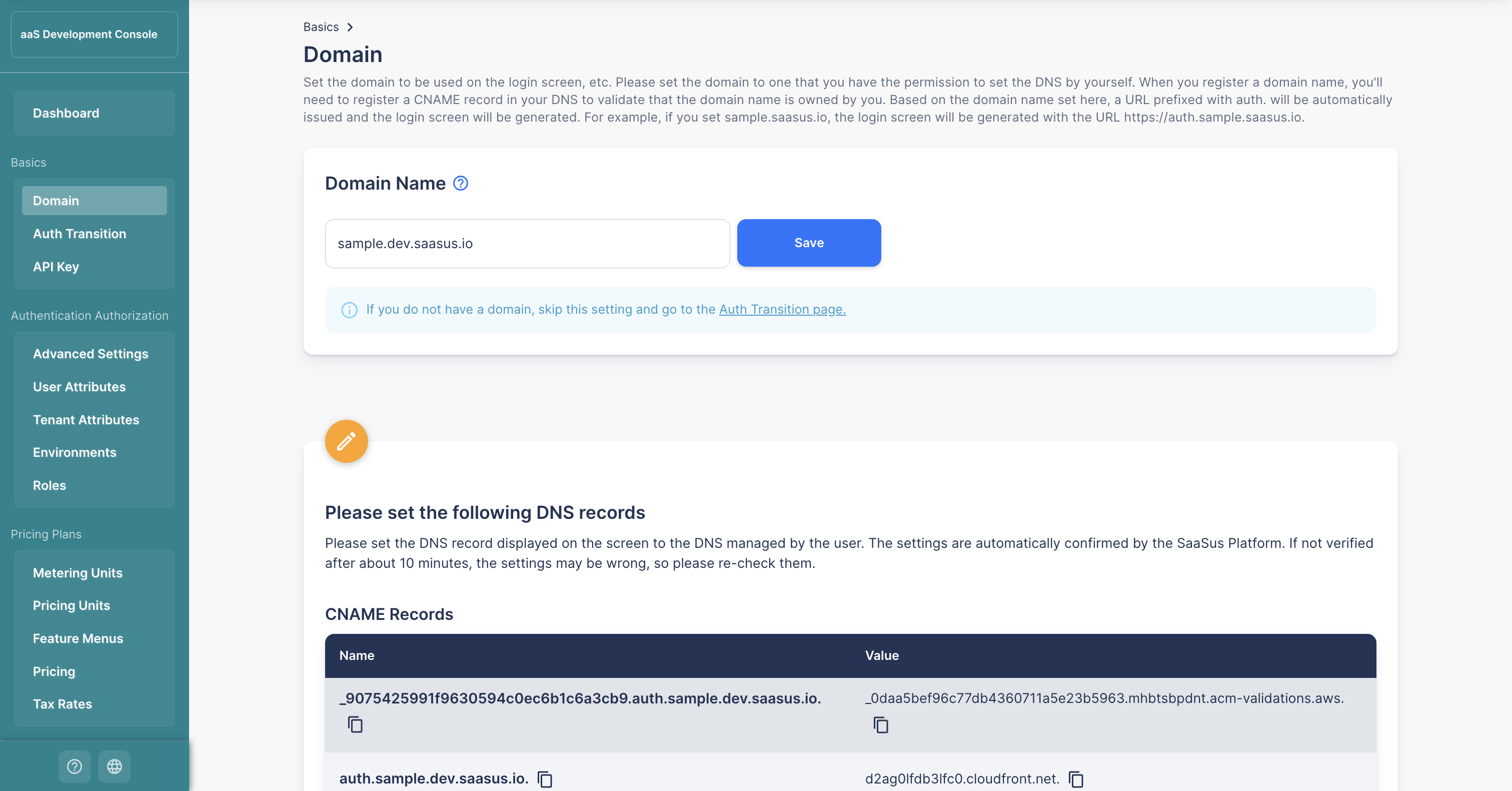
After registering with your own DNS, the verification will be completed in a few minutes and the message "The following DNS information has been verified and is working properly." will be displayed.
This completes the preparations for configuring the SaaS Platform.
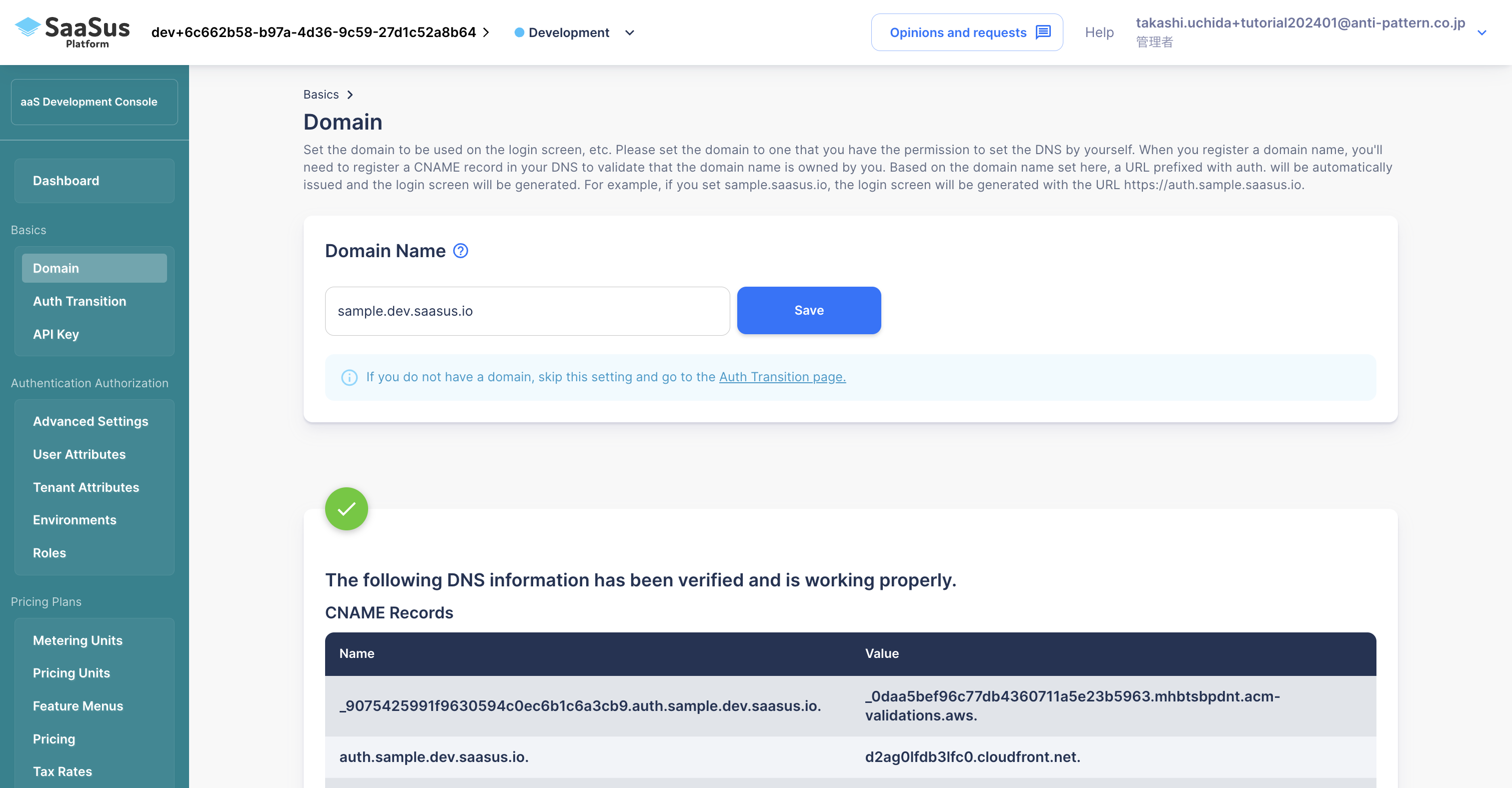
The registered domain will be used as the login screen URL in the format auth.domain-name.
2. Post-Login Redirect URL Settings
Set the URL where users should be redirected after a successful login—typically the homepage of your SaaS application.
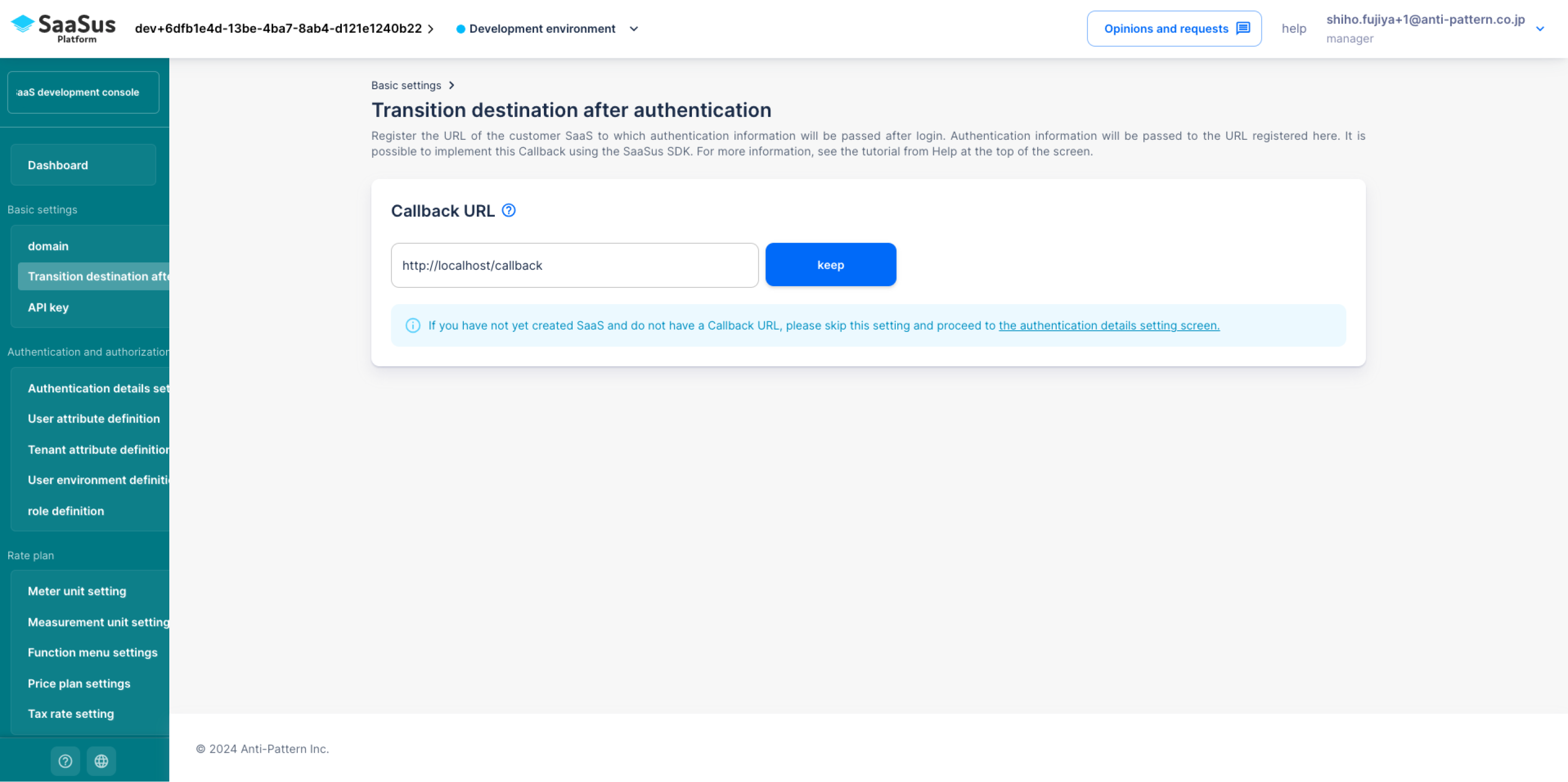
Authentication information (such as tokens) will be passed to this URL.
You can use the SaaSus SDK to implement a callback handler at this destination to receive and process the authentication result.