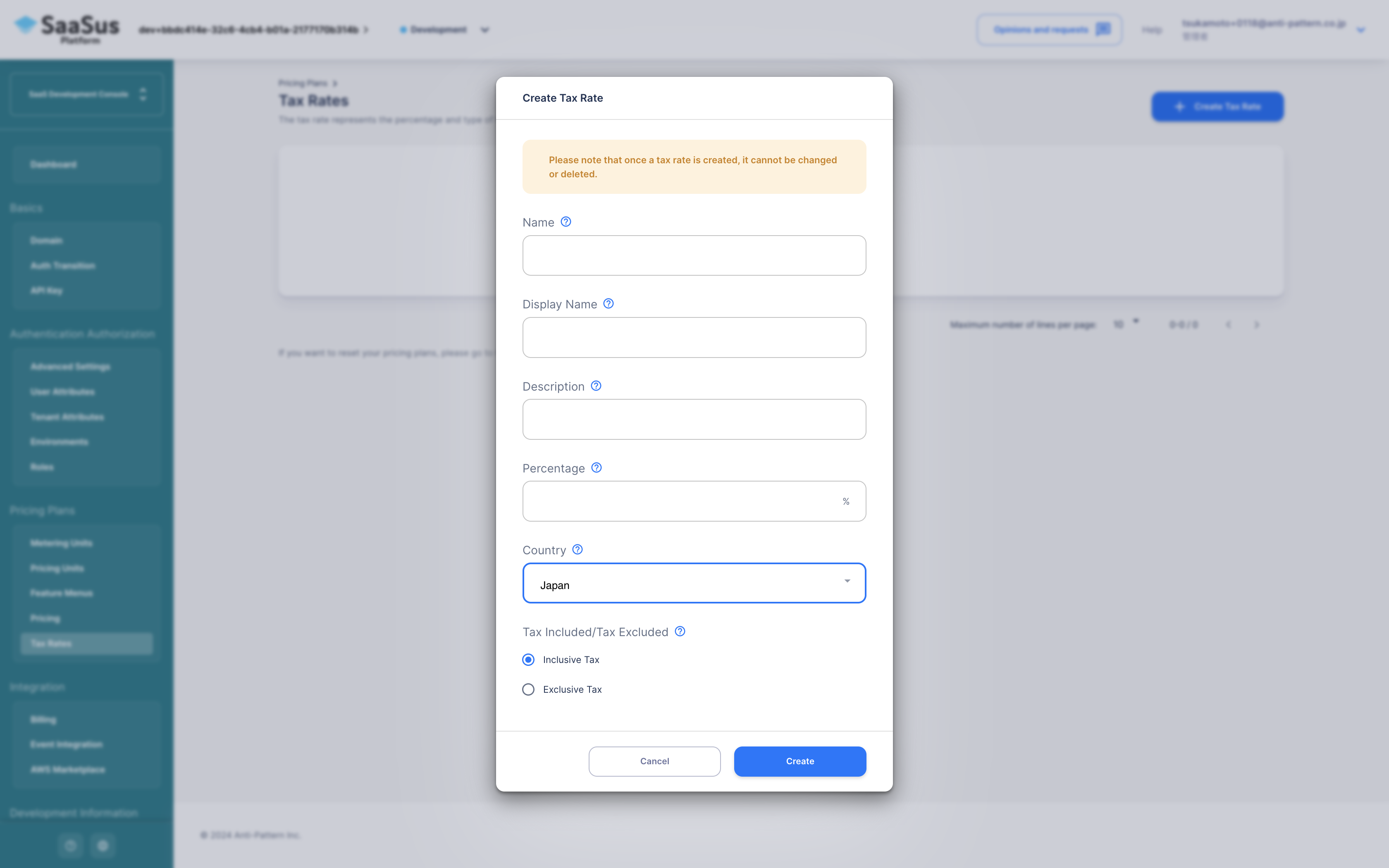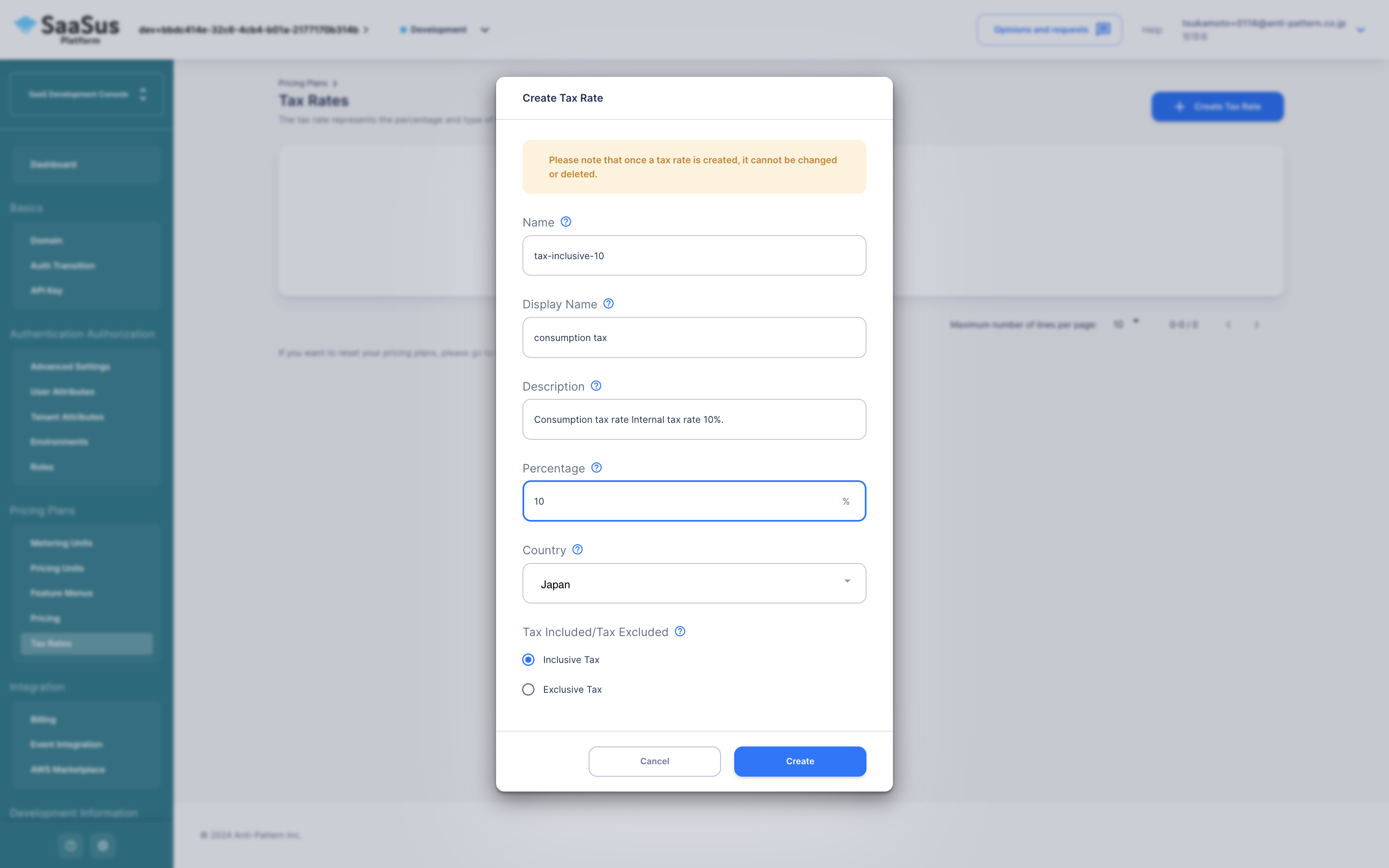Tax Rate Settings
Tax rate settings define the type and percentage of taxes (such as consumption tax) applied to each tenant's pricing plan.
When configuring a pricing plan for a tenant in the SaaS Operation Console, you can select a tax rate along with the plan.
info
About consumption tax displayed on invoices
Japan’s qualified invoice system began on October 1, 2023.
A “qualified invoice” is a receipt or invoice that includes consumption tax details, required for calculating tax amounts when filing taxes.
https://www.nta.go.jp/taxes/shiraberu/zeimokubetsu/shohi/keigenzeiritsu/invoice.htm
Creating a Tax Rate
- Go to
Pricing Plan -> Tax Rate Settingsin the SaaS Development Console
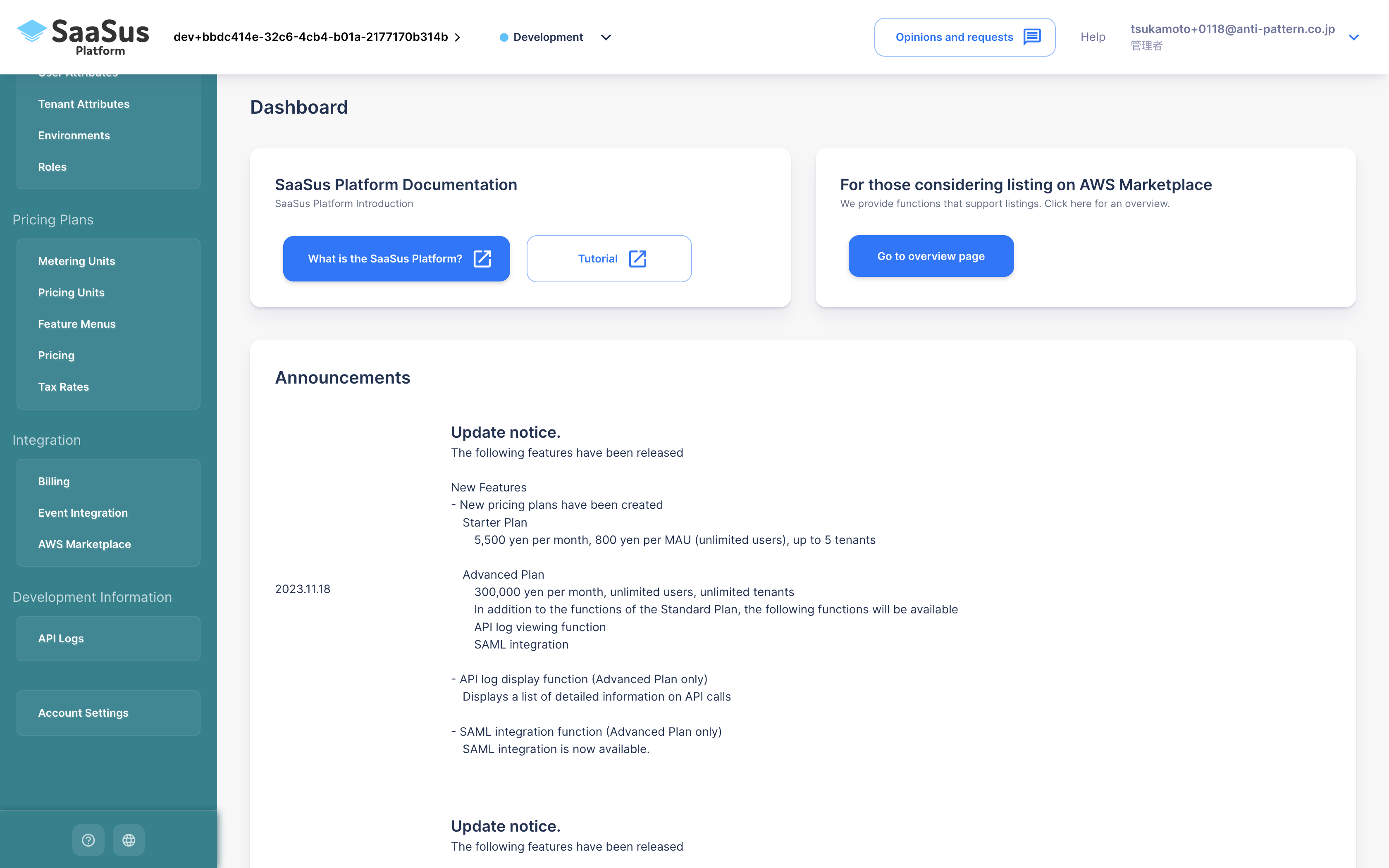
- Click on
Create Tax Rate
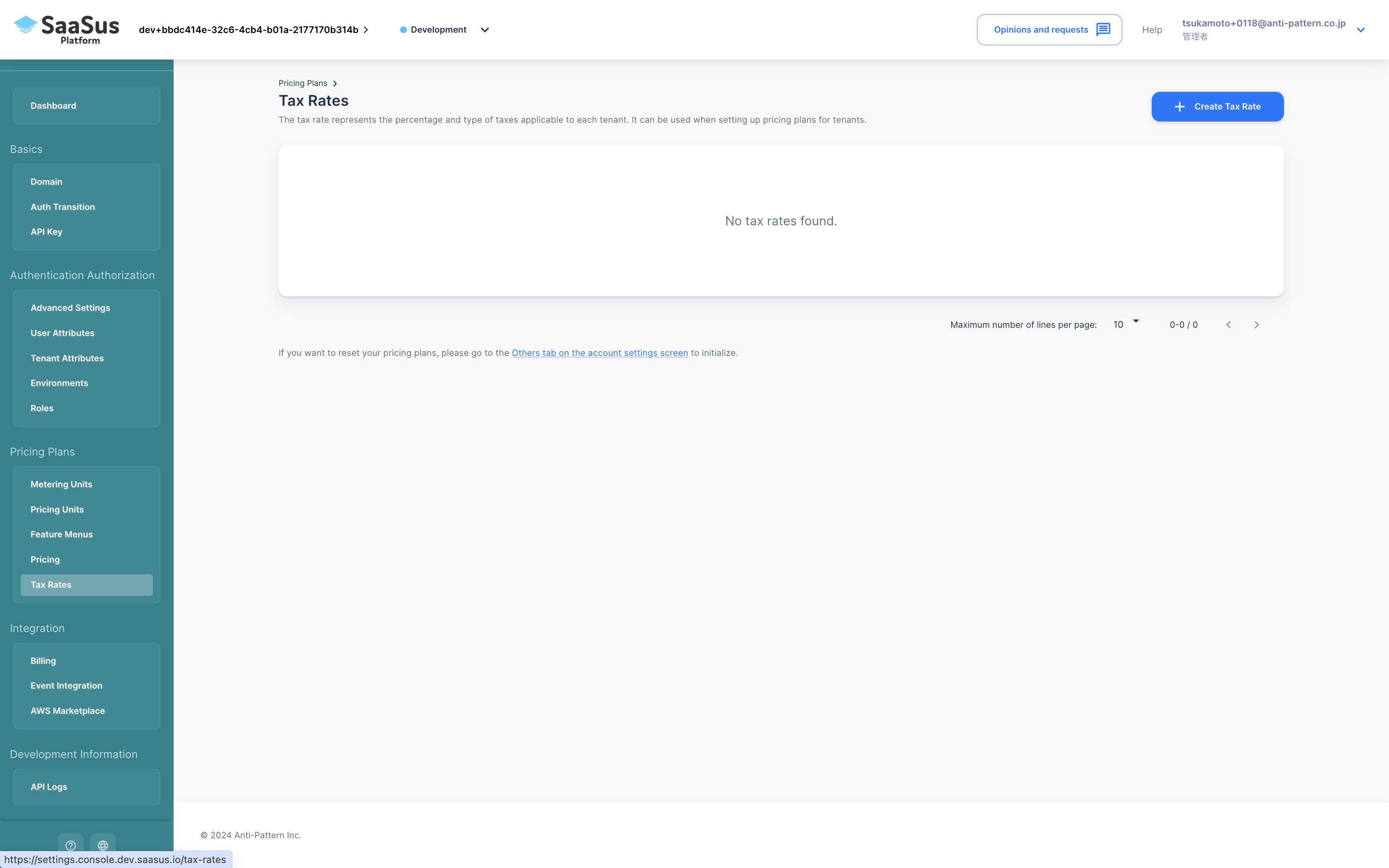
- Fill in the required fields in the tax rate creation form:
| Field | Description |
|---|---|
| Tax Rate Name | Unique identifier used in the system (must be unique) |
| Display Name | Name shown on invoices (if integrated with Stripe) |
| Description | Human-readable explanation of the tax rate |
| Percentage | The tax rate to apply (e.g., 10 for 10%) |
| Country | Country where the tax applies |
| Inclusive/Exclusive | Whether the tax is included in the price or added on top |
caution
Once created, tax rates cannot be modified or deleted. Please review carefully before saving.
After completing the form, click Create to save the tax rate.