Creating a Google Tag Manager Account and Container
Create your Google Tag Manager account and container with the following steps.
If you have already created an account, please see "2. Creating from a Container" for further instructions.
1. Creating from an Account
-
Access the Google Tag Manager homepage
-
Click the "Create Account" button
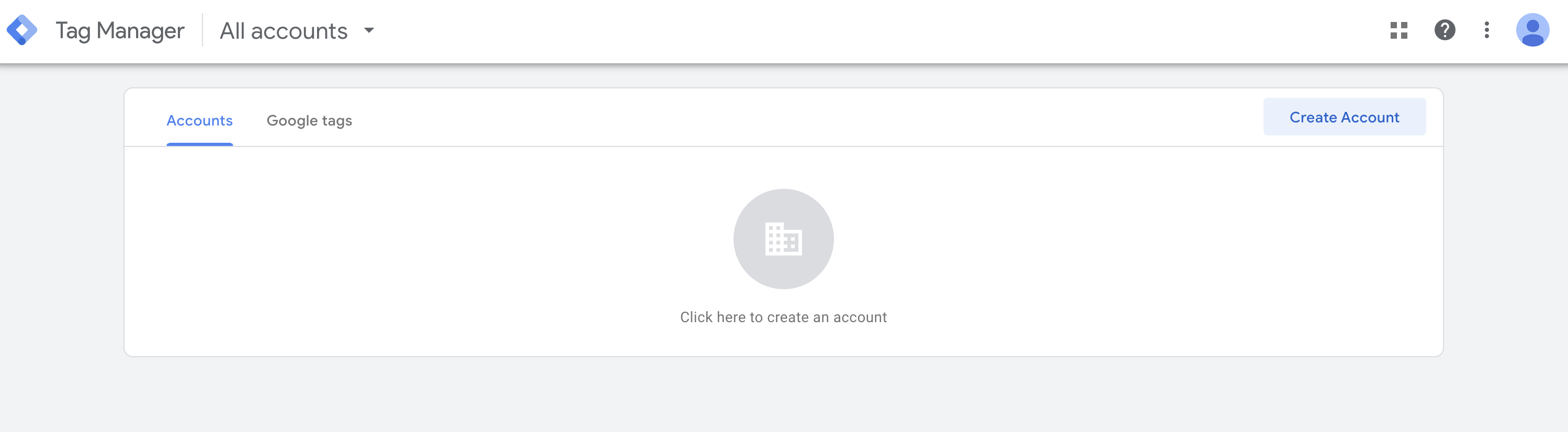
-
Fill in the "Account Settings" and "Container Settings" then click "Create"
- Account name: As desired
- Country: As desired
- Share data anonymously with Google and others: As desired
- Container name: As desired
- Target platform: Web
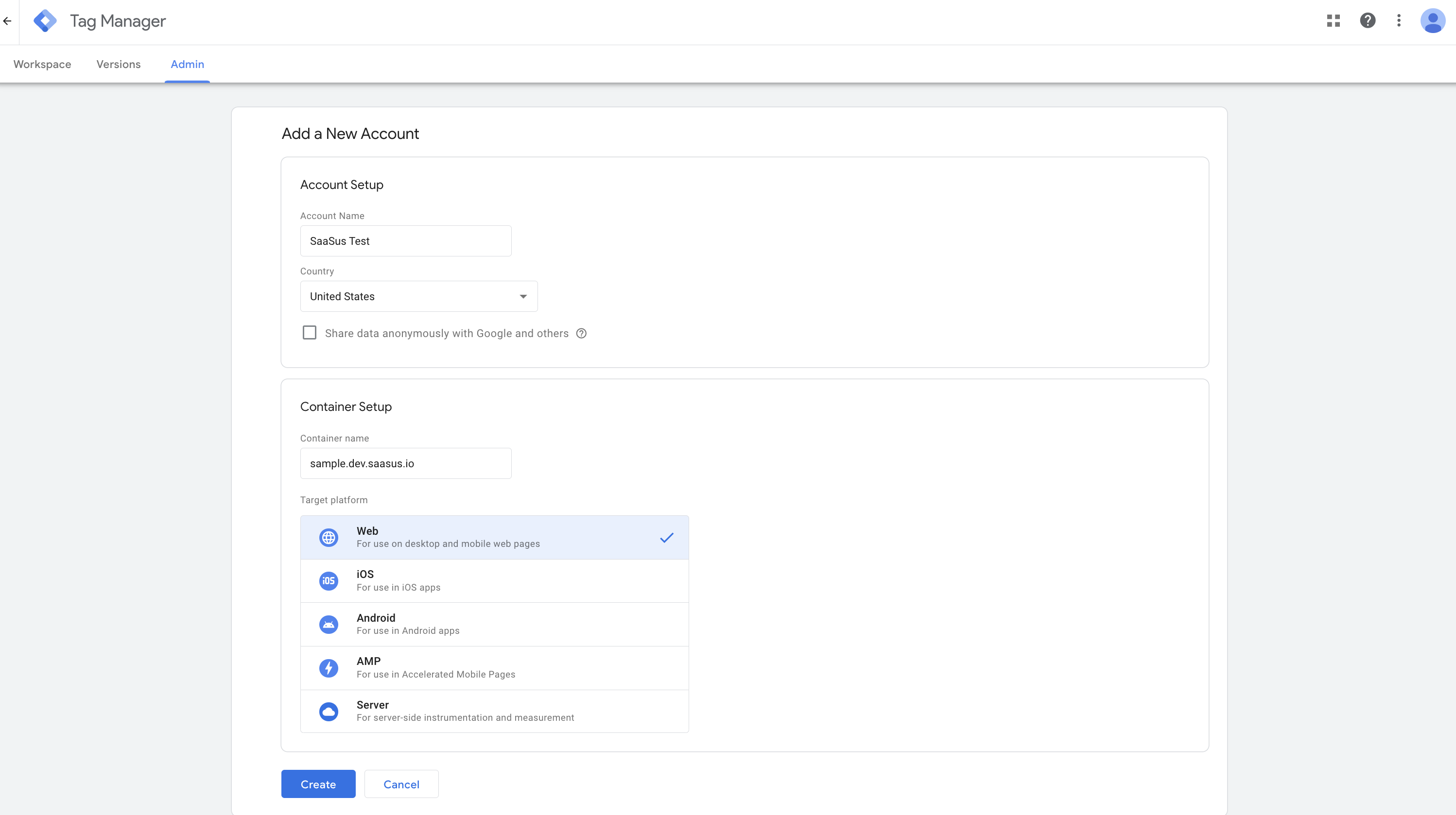
-
Review the Google Tag Manager Terms of Service, and if acceptable, click "Yes"
This completes the creation of your account and container, and you will be directed to the container page.
2. Creating from a Container
-
Access the Google Tag Manager homepage
-
Click on "Create Container" from the dot menu on the right side of the container list
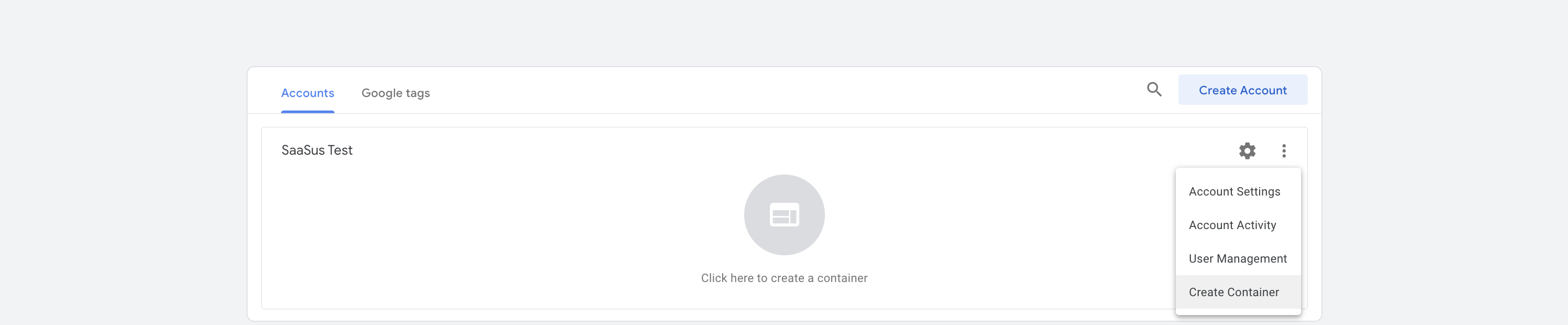
-
Fill in the "Container Settings" and then click "Create" at the top right
- Container name: As desired
- Target platform: Web
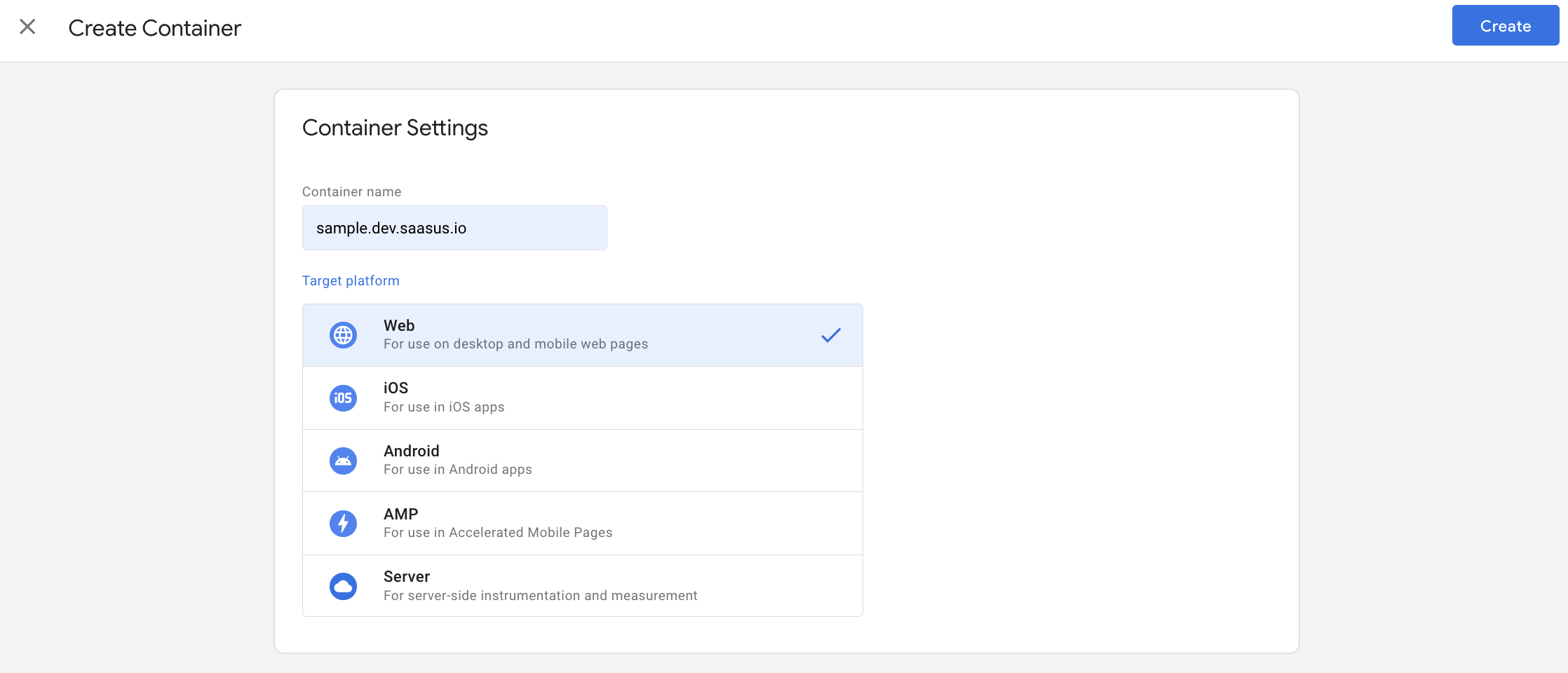
This completes the creation of your container, and you will be directed to the container page.