Implementation to Next.js (SPA) based application
Implementation in SPA based application
Preparation of Next.js (SPA) based sample application
Let's implement the same functionality in a Next.js-based application that we implemented in a Blade-based application. A Next.js based application is under the front directory.
In the case of SPA, the API is called from the front end to update the page. Therefore, it is necessary to make calls with a Bearer token when calling the API.
This time we use axios for API calls, but the mechanism is the same even when using fetch or ajax.
Since it is a local environment, check the operation of the Next.js-based application by logging in as follows.
URL: http://localhost/login
Authentication Email: user@example.com
Password: password
Operations are the same as the blade-based one, but first access the above URL and check the operation.
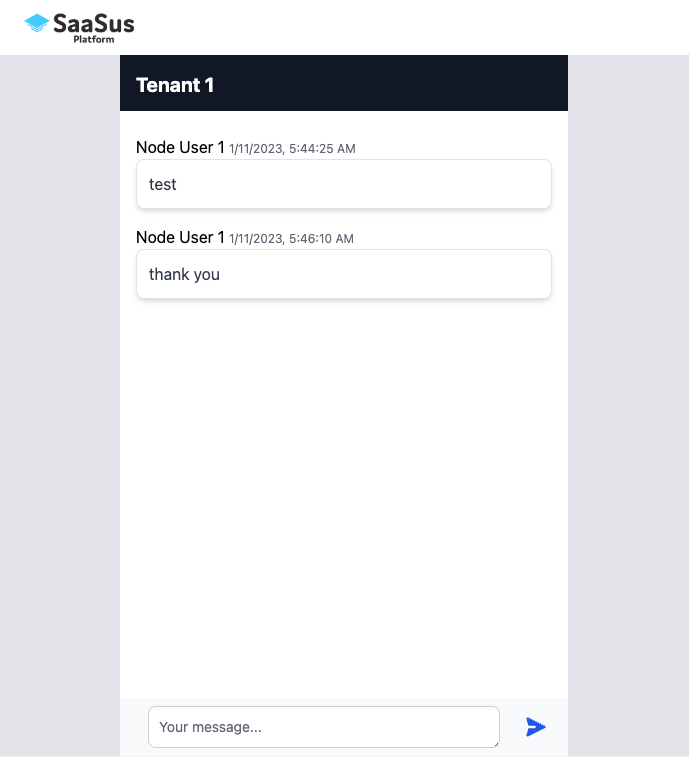
After confirming the operation, first, point the callback after login to the Next.js-based application. Change the callback URL to http://localhost:3000/callback in the SaaSus console.
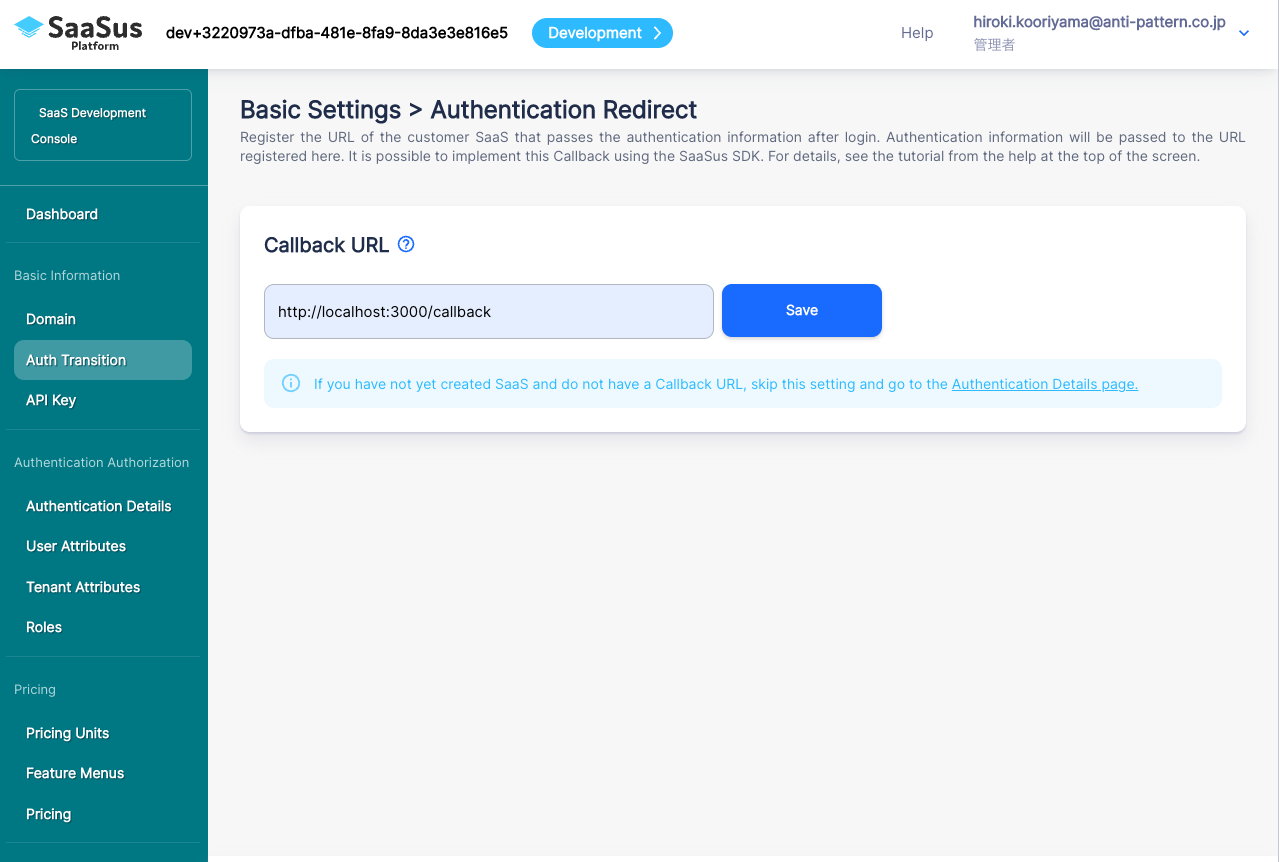
*Since the login screen will be rebuilt, it will take a few minutes for the callback destination URL to be reflected.
Adjust the front end
Now let's incorporate it into our application.
First, create a page to receive the modified callback.
front/src/pages/callback/index.tsx
and do the following:
- Typescript
import Container from '@mui/material/Container'
import { useRouter } from 'next/router'
import { useEffect } from 'react'
import axios from '@/lib/axios'
const Callback = () => {
const router = useRouter()
const query = router.query
const code = query.code as string
const fetchAuthCredentials = async () => {
const res = await axios.get(`/api/callback?code=${code}`)
// Save the passed JWT in Local Storage
const idToken = res.data.id_token as string
localStorage.setItem('SaaSusIdToken', idToken)
router.replace('/board')
}
useEffect(() => {
if (router.isReady) {
if (code) {
fetchAuthCredentials()
}
}
}, [query, router])
return <Container disableGutters></Container>
}
export default Callback
Here, the authentication information is obtained from the API based on the passed temporary code, the id_token is stored in the browser's local storage, and redirected to the board page.
Next, we will attach this saved token to the header later when calling the API.
Edit front/src/pages/board/index.tsx.
- Typescript
import { MessageBoard } from '@/components/MessageBoard'
import { formValueFormat } from '@/const/formTemplate'
import Container from '@mui/material/Container'
import useSWR, { useSWRConfig } from 'swr'
import axios from '@/lib/axios'
const Board = () => {
const { mutate } = useSWRConfig()
const fetcher = (url: string) => {
// Get JWT from Local Storage, attach it to header as Bearer token and call API
const token = localStorage.getItem('SaaSusIdToken')
if (!token) return ''
return axios
.get(url, {
headers: {
Authorization: `Bearer ${token}`,
},
})
.then((res) => res.data)
}
const { data: tenant_name, error: tenant_error } = useSWR(
`/api/tenant`,
fetcher
)
const { data: messages, error } = useSWR(`/api/board`, fetcher, {
refreshInterval: 5000,
})
if (error || tenant_error) return <div>failed to load</div>
if (!messages || !tenant_name) return <div>loading...</div>
const handleSubmit = async (value: string) => {
const formValue = { ...formValueFormat, message: value }
// Update local data immediately without revalidation
mutate('/api/board', [...messages, formValue], false)
// Send a request to the API to update
// Get JWT from Local Storage, attach it to header as Bearer token and call API
const token = localStorage.getItem('SaaSusIdToken')
await axios.post('/api/post', formValue, {
headers: {
Authorization: `Bearer ${token}`,
},
})
}
return (
<Container disableGutters>
<MessageBoard
messages={messages}
tenant_name={tenant_name}
onSubmit={handleSubmit}
/>
</Container>
)
}
export default Board
Since there are few API calls this time, it is simply specified directly when calling axios, however it would be better to standardize the implementation using middleware.
The front side is now complete.
Tweaking the backend
Next is the API side. In this sample, the API is also based on Laravel, so what you do is almost the same as the Blade version.
First, set the environment variables in .env that will be used by the API this time. This will force the middleware to return an API response on failure.
api/.env
SAASUS_AUTH_MODE="api"
then api/routes/api.php
to use the SaaSus SDK middleware and CallbackApiController.
- PHP
// Register a controller that retrieves authentication information such as ID tokens from temporary code
Route::get('/callback', 'AntiPatternInc\Saasus\Laravel\Controllers\CallbackApiController@index');
// Use SaaSus SDK standard Auth Middleware
Route::middleware(\AntiPatternInc\Saasus\Laravel\Middleware\Auth::class)->group(function () {
Route::get('/board', 'App\Http\Controllers\MessageApiController@index');
Route::post('/post', 'App\Http\Controllers\MessageApiController@post');
Route::get('/plan', 'App\Http\Controllers\PlanApiController@index');
Route::get('/tenant', 'App\Http\Controllers\TenantApiController@index');
});
api/app/Http/Controllers/MessageApiController.php
On the controller side, the implementation is similar to the Blade version.
- PHP
<?php
namespace App\Http\Controllers;
use Illuminate\Http\Request;
use Illuminate\Support\Facades\DB;
use App\Models\Message;
class MessageApiController extends Controller
{
public function index(Request $request)
{
// The idea is the same for SPA
// Refer to MessageController for processing
$tenantid = $request->userinfo['tenants'][0]['id'];
$messages = DB::table('messages')
->select('messages.*')
->where('tenant_id', $tenantid)
->get();
return response()->json($messages);
}
public function post(Request $request)
{
$tenant_id = $request->userinfo['tenants'][0]['id'];
$plan_id = $request->userinfo['tenants'][0]['plan_id'];
// Use the SaaSus SDK to hit the SaaSus API, acquire various information, and use it for judgment
$client = new \AntiPatternInc\Saasus\Api\Client();
$pricingApi = $client->getPricingClient();
$res = $pricingApi->getPricingPlan($plan_id, $pricingApi::FETCH_RESPONSE);
$plan = json_decode($res->getBody(), true);
$meteringUnitName = "comment_count";
$res = $pricingApi->getMeteringUnitDateCountByTenantIdAndUnitNameToday($tenant_id, $meteringUnitName, $pricingApi::FETCH_RESPONSE);
$count = json_decode($res->getBody(), true);
$upper = \AntiPatternInc\Saasus\Api\Lib::findUpperCountByMeteringUnitName($plan, $meteringUnitName);
$result = '';
// Disable posting if the number of comments exceeds the maximum number of comments for the current contracted price plan
if ($count['count'] < $upper || $upper === 0) {
$result = Message::create([
'tenant_id' => $tenant_id,
'user_id' => $request->userinfo['tenants'][0]['user_attribute']['username'],
'message' => $request->message,
]);
// add 1 to the number of comments in the metering API
$param = new \AntiPatternInc\Saasus\Sdk\Pricing\Model\UpdateMeteringUnitTimestampCountNowParam();
$param->setMethod('add');
$param->setCount(1);
$res = $pricingApi->updateMeteringUnitTimestampCountNow($request->userinfo['tenants'][0]['id'], $meteringUnitName, $param, $pricingApi::FETCH_RESPONSE);
}
return response()->json($result);
}
}
Now we have implemented the same functionality as the Blade version.
When you log in from the login page, a callback is made to the Next.js version and the page is displayed.
Let's check if it behaves the same as the Blade version.
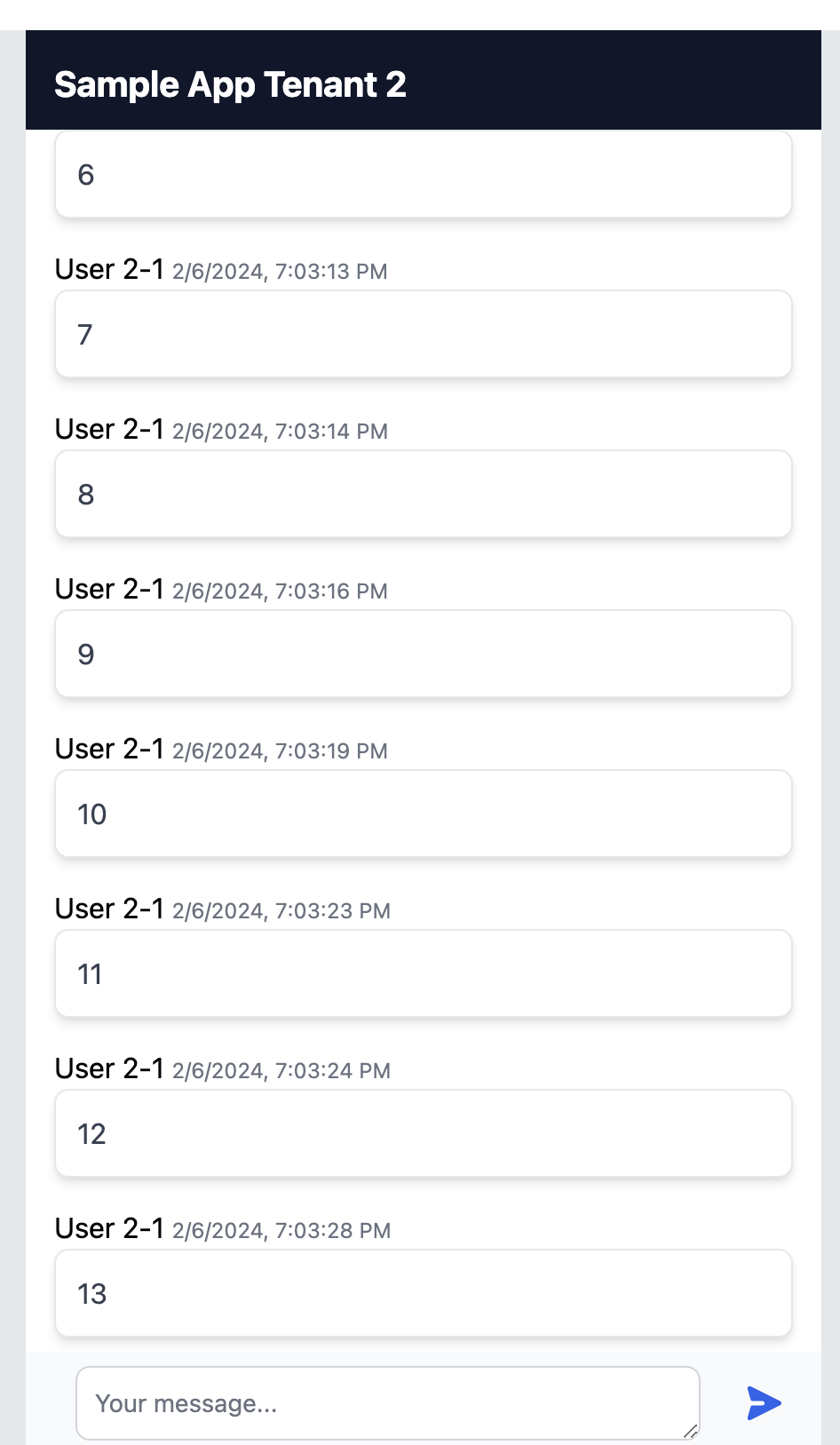
This is the end of the tutorial, lastly a summary is provided.